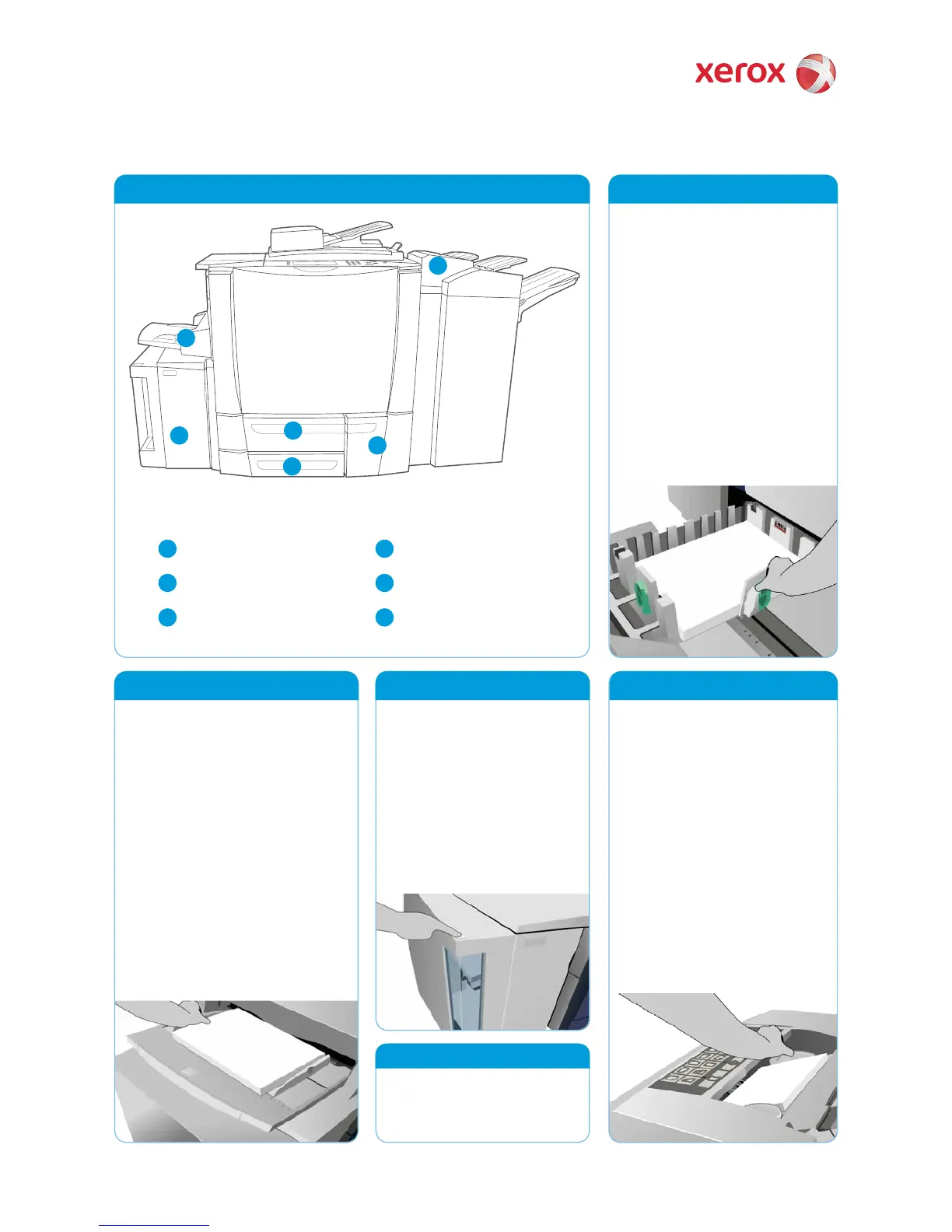Xerox
®
ColorQube™ 9301/ 9302/ 9303
XEROX®, XEROX and Design® and ColorQube® are trademarks of Xerox Corporation in the United States and/or other countries. ©
2010 Xerox Corporation. All rights reserved.
Tray 6 (Inserter)
Tray 2
Tray 4 (Bypass)
Tray 3
Tray 5
Tray 1
Machine Overview
Trays 1, 2 and 3
Open the tray.1.
Place the media face up in the tray. 2.
Paper must not be loaded above the
maximum fi ll line.
Trays 1 and 2 only. Make sure that 3.
the paper guides just touch the
paper.
Close the tray. The paper settings for 4.
the tray are displayed on the touch
screen.
Check and confi rm or change the 5.
settings.
Tray 4 (Bypass)
Make sure the tray is in the down 1.
position.
For larger media, use the tray extension.2.
Place media face down in the tray. Paper 3.
must not be loaded above the maximum
fi ll line.
Make sure that the paper guides just 4.
touch the paper.
The paper settings for the tray are 5.
displayed on the touch screen.
Check and confi rm or change the 6.
settings.
Tray 5
Press the button to open the door.1.
Wait for the paper tray to lower.2.
Place media face down in the tray. 3.
Paper must not be loaded above
the maximum fi ll line.
Close the door. The tray 4.
automatically rises.
Tray 6 (Inserter)
Place the media face up in the tray 1.
and check it is the correct orientation
for that media.
Paper must not be loaded above the 2.
maximum fi ll line.
Make sure that the paper guides just 3.
touch the paper. The paper settings
for the tray are displayed on the touch
screen.
Check and confi rm or change the 4.
settings.
2
5
4
6
2
1
3
5
4
6
User Guides •
http://www.support.xerox.com•
Paper weights and sizes are in the •
User Guide
More information
How to Load Paper
1
3
