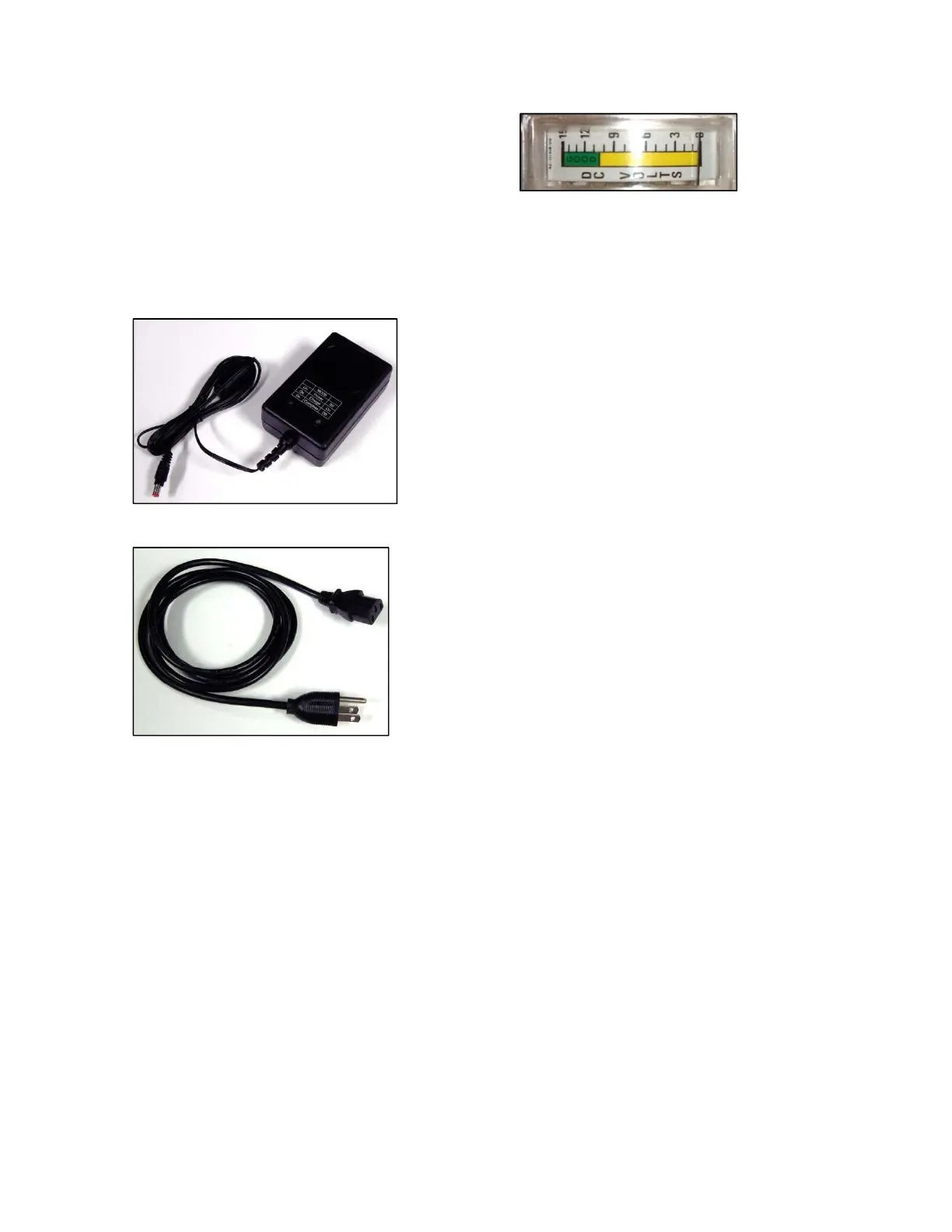Parts Overview
Xerox Nuvera, iGen Production System Production Media Cart 3
Production Media Cart User Guide
11. Battery meter: Shows the voltage of the battery.
12. Circuit breaker: If current exceeds 15 amps , circuit breaker will trip and require a reset by
operator.
13. Charging port: Allows for onboard battery charging.
Battery charger
Power supply cord for battery charger
