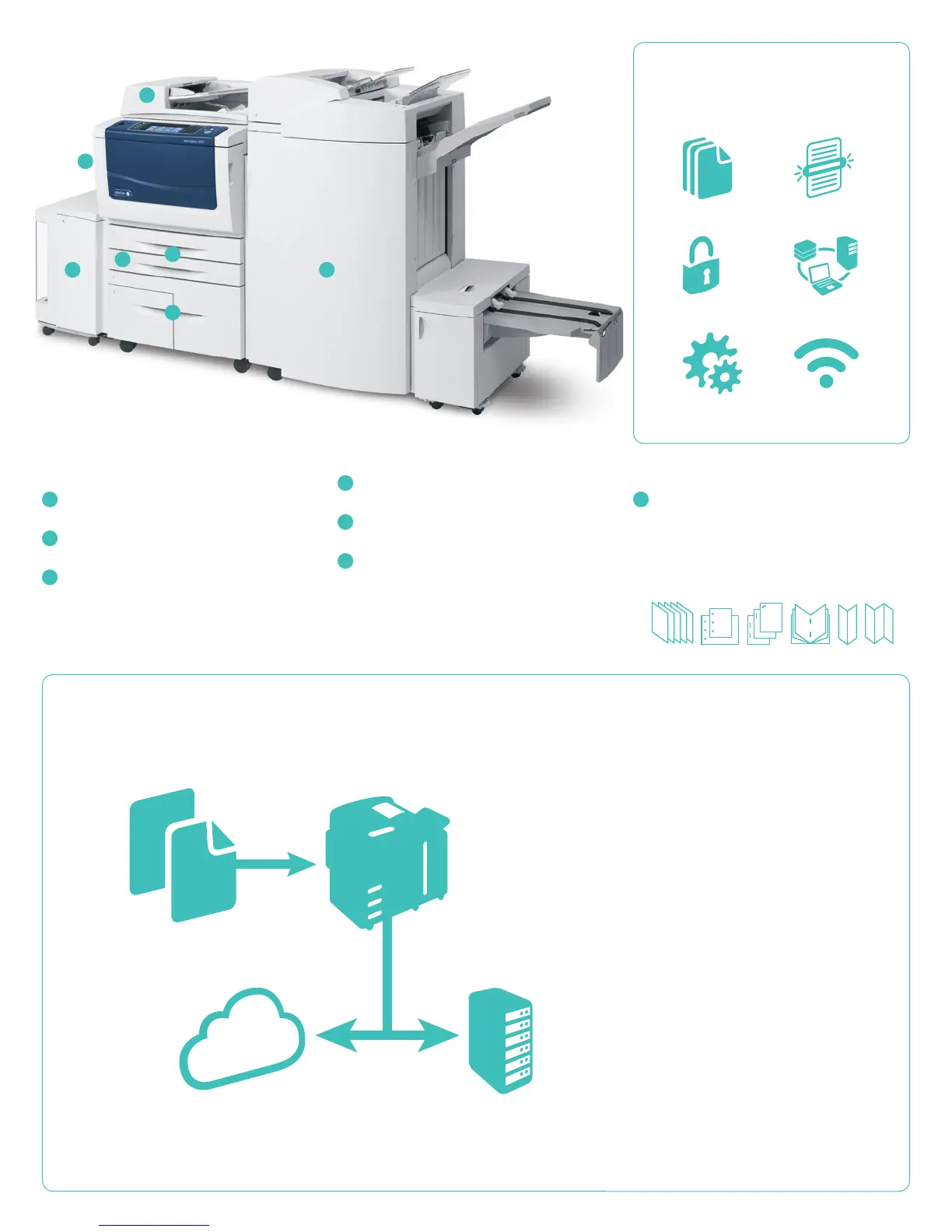Paper Input
1
Single-pass Automatic Document Feeder scans
documents as fast as 200 images per minute.
2
100-sheet Bypass Tray handles heavy paper up to
80 lb. cover.
3
Two 500-sheet universal trays are adjustable up
to 11 x 17 in.
4
Optional Envelope Kit (replaces Tray 2) provides
trouble-free feeding of 50 envelopes.
5
High Capacity Tandem Tray holds a total of
3,600 sheets of letter-size paper.
6
4,000-sheet letter-size High Capacity Feeder
(optional) can increase total capacity to 8,700
sheets. Or add the 2,000-sheet Short-Edge Kit in
either letter/legal size or 11 x 17 in. size.
Finishing Options
7
Multiple finishing options let you add the
capabilities that are right for individual
workgroups. Choose basic features like staple and
hole punch, or advanced capabilities to produce
paginated, saddle-stitched and folded booklets
and Z and C-folded brochures.
Extend Your Possibilities
Whether scanning and managing documents
on your office network or a hosted cloud on the
Internet, you can access scan workflow solutions
right from any WorkCentre 5865/5875/5890
thanks to the power of Xerox
®
Workflow Solutions,
built on our Xerox Extensible Interface Platform
®
.
These are just a few of the many examples of
Xerox
®
Workflow Solutions*:
•Xerox
®
ConnectKey
®
for SharePoint
®
or
Xerox
®
ConnectKey
®
for DocuShare
®
. Scan
files directly into Microsoft
®
SharePoint or
Xerox
®
DocuShare
®
and other Windows
®
folders. Plus, you’ll go beyond basic file storage
and PDF creation by automatically converting
documents to intelligent, structured data with
easy file naming and routing tools.
•Xerox
®
ConnectKey
®
Share to Cloud. Our
cloud-based scanning solution provides easy,
secure, scalable scanning to popular cloud-
based repositories such as Google Docs™,
SalesForce.com, Office 365 and Dropbox™,
using custom-designed workflows that leverage
our Xerox Extensible Interface Platform
®
technology. Learn more about Xerox
®
Workflow
Solutions at www.office.xerox.com/software-
solutions.
* Optional solutions may vary by geography.
1
2
3
4
6 7
5
Xerox
®
WorkCentre
®
5945/5955
Optimized for:
Productivity Scanning
Security Networking
Solutions Wi-Fi
