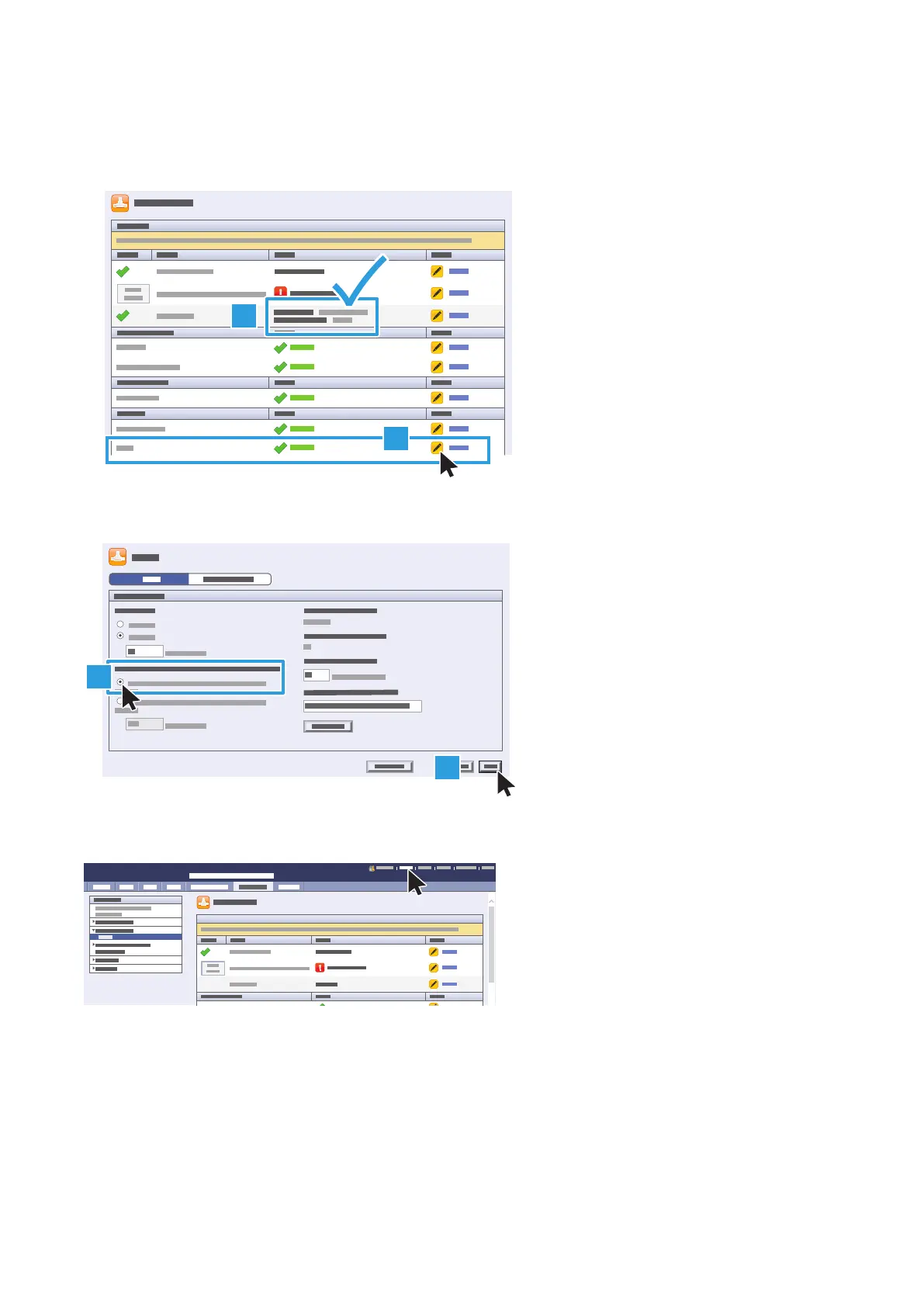5
13. On the Connectivity page:
a. Confirm that Wi-Fi Direct is enabled.
b. On the HTTP row, click Edit.
1
2
14. Check No in Force Traffic over Secure Connection (HTTPS), then click Save.
1
2
15. Log out of CentreWare Internet Services.
®
Internet Services
Xerox
®
Wi-Fi Direct Enablement – Setup Instructions
