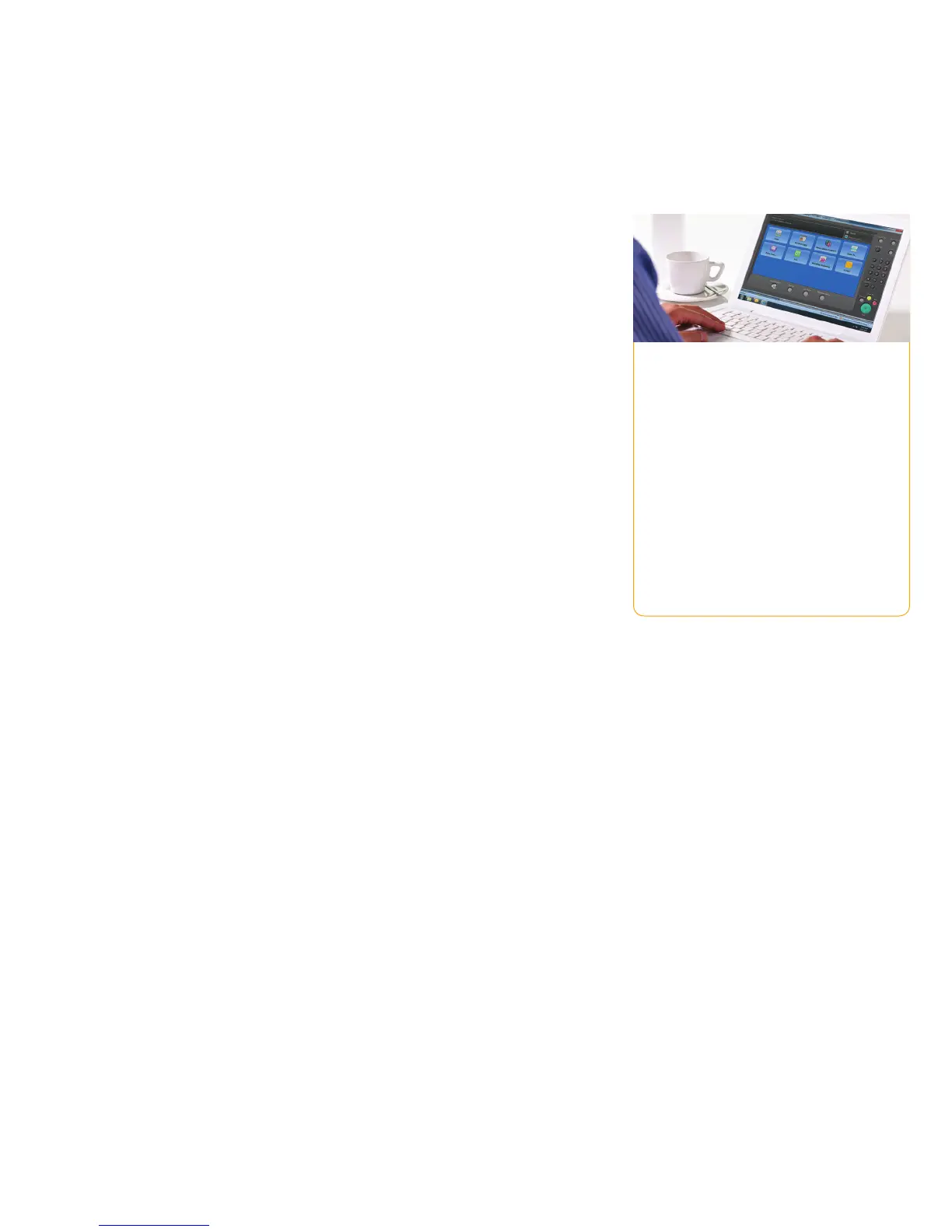Digitization and Information Management
• Save time. Dual-head, single pass scanner
(standard on the WorkCentre 7845/7855)
simultaneously scans both sides of two-sided
documents at up to 133 impressions per
minute.
• Workflow scanning. The WorkCentre 7800
series includes network scanning capabilities,
providing a digital on-ramp for your hardcopy
documents and enabling them to be
distributed, edited, archived, and utilized by
your enterprise applications.
• Smaller scan files. Access scanned
documents faster with advanced file
compression techniques that dramatically
shrink file sizes, reduce storage space
requirements and cut down on document
traffic on your network.
• TWAIN support. Scan images directly into
applications such as Microsoft
®
Word or
Adobe
®
PhotoShop
®
without the need for
a password.
• Customize your solutions. Xerox Extensible
Interface Platform
®
(EIP) Serverless
technology allows creation of ConnectKey
applications to run on ConnectKey
MFPs, without the need for additional IT
infrastructure. This allows you to simplify
and personalize the usability of your device
with a range of capabilities from support
applications to scanning.
• Fax Forward to Email or SMB (optional).
allows faxes to be forwarded to email
recipients or SMB sites.
• Unified Address Book. With ConnectKey™
technology, the WorkCentre 7800 series
enables features like the enhanced address
book with favorites, which lets you seamlessly
import your existing contacts and roll them
out to multiple ConnectKey devices.
User Training and Helpdesk Support
• Xerox
®
Online Support. This keeps you
up and running by providing instant
access to searchable online help right at
the WorkCentre 7800 series multifunction
printer’s front panel. You get the same
information our Product Support Specialists
use when resolving printer problems, assisting
with error codes, print quality, media jams,
software installation, and more.
Remote Control Panel
Remotely operate the WorkCentre 7800
series’ control panel from any office PC as
though you were standing at the device.
The Remote Control Panel makes it easier
and more convenient to train users and for
IT staff to remotely view and monitor the
user interface. And during a remote session,
walk-up users are notified at the device
to prevent simultaneous system changes.
Plus, advanced print drivers and free device
management tools let you remotely monitor
real-time performance and available
resources for greater uptime.
8 Xerox
®
WorkCentre
®
7830/7835/7845/7855 Evaluator Guide
