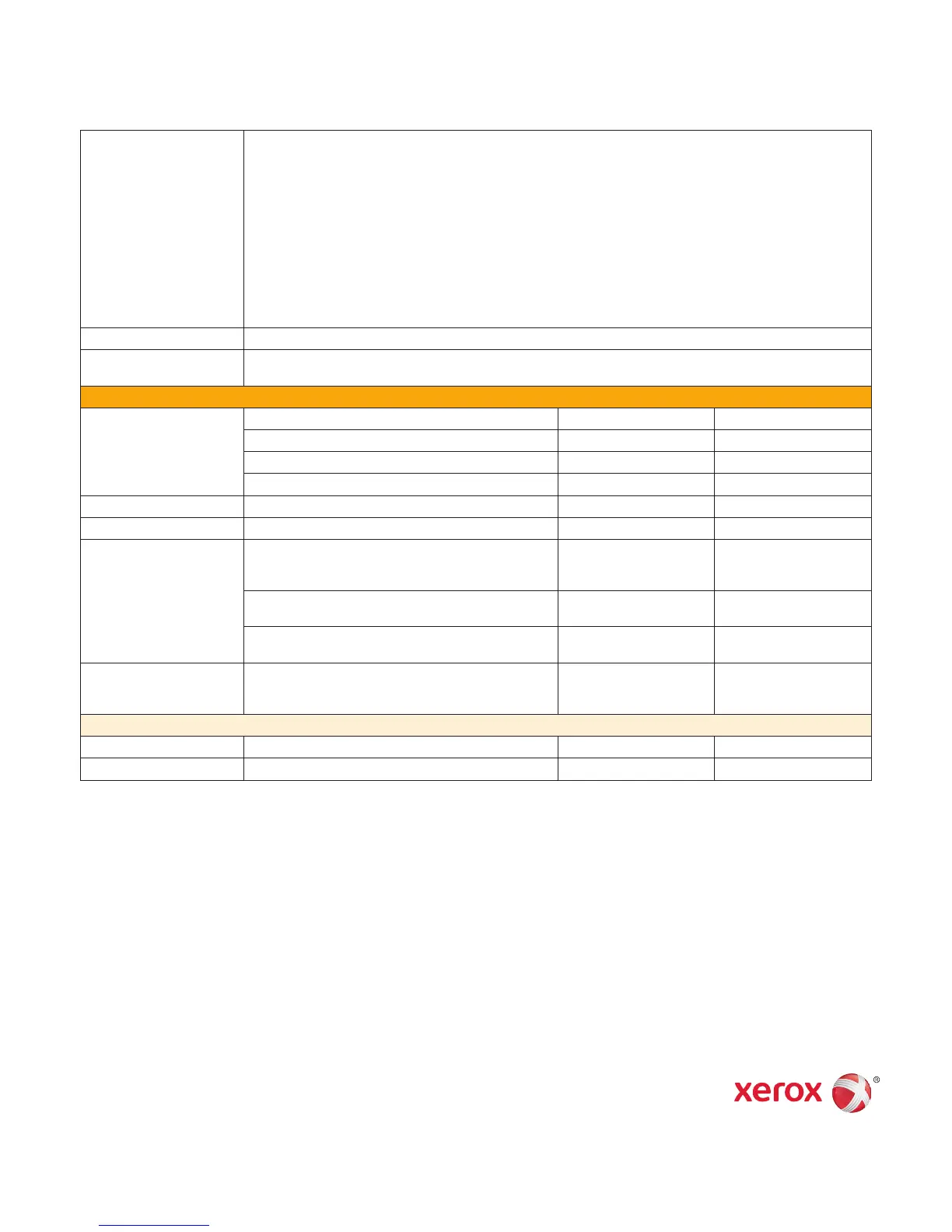Features Command WorkStation capability via a PC or MAC (customer to provide) with Queue Management
Job Preview
Job Merge
Change Job Properties
PANTONE
®
Colour Tables
Expert Colour Settings: Profile, Rendering and Simulation
FreeForm – Variable Data capabilities
Booklet Maker 4.0 – booklet wizard to create booklets
Print from USB flash drive
Paper Catalogue
Secure Erase
EFI PrintMe
Fiery
®
VUE
Connectivity 10Base-T/100Base-TX/1000Base-T Ethernet
Optional Mini-bundle (Spot On, Auto Trapping, Hot folders, Virtual Print)
Network Switch
Supplies
Toner Cartridges (Sold)
4
Black 26,000 pages 006R01517
Cyan 15,000 pages 006R01520
Magenta 15,000 pages 006R01519
Yellow 15,000 pages 006R01518
Transfer Belt Cleaner 1 Assembly 160,000 pages 001R00613
Second Bias Transfer Roll 1 Assembly 200,000 pages 008R13064
Staple Cartridges for Integrated Office Finisher, Office Finisher LX,
Professional Finisher and Convenience Stapler
(1 cartridge per carton)
5,000 each cartridge 008R12964
for Office Finisher LX Booklet Maker
(8 cartridges per carton)
2,000 each cartridge 008R12897
for Professional Finisher Booklet Maker
(4 cartridges per carton)
5,000 each cartridge 008R12925
Staple Refills for Integrated Office Finisher, Office Finisher LX,
Professional Finisher and Convenience Stapler
(3 refills per carton)
5,000 each refill 008R12941
Smart Kits
®
Drum Cartridge 1 Cartridge per Colour 125,000
4
013R00662
Waste Toner Container 1 Cartridge 43,000
4
008R13061
1
Maximum volume capacity expected in any one month. Not expected to be sustained on a regular basis.
2
Expected regular monthly throughput
3
Paper capacities are based on 75 gsm stock; capacities will vary with different weight stocks.
4
Approximate pages. Declared Yield based on 5 page job size, 30% colour and 70% Black and white ratio, using A4 media. Yield will vary based on media size,
image area coverage, media orientation and usage patterns.
For more information, visit us at www.xerox.com/office
Our products allow use of papers certified by the FSC, PEFC and SFI, and those made with post consumer
recycled content. For more information regarding our entire line of paper and specialty media, contact your
Xerox
®
representative or visit us at www.xerox.com/supplies.
Return spent imaging supplies through the Xerox
®
Green World Alliance collection/reuse/recycling
programme. For more information, visit www.xerox.com/about-xerox/recycling.
©2014 Xerox Corporation. All rights reserved. Xerox®, Xerox and Design®, CentreWare®, ConnectKey, Copier Assistant®, Global Print Driver®, Mobile Express
Driver®, Scan to PC Desktop®, WorkCentre and Xerox Secure Access Unified ID System® are trademarks of Xerox Corporation in the United States and/or other
countries. As an ENERGY STAR® partner, Xerox Corporation has determined that this product meets the ENERGY STAR guidelines for energy efficiency. ENERGY
STAR and the ENERGY STAR mark are registered U.S. marks. The information in this brochure is subject to change without notice. Updated 2/14 W78SS-011F
