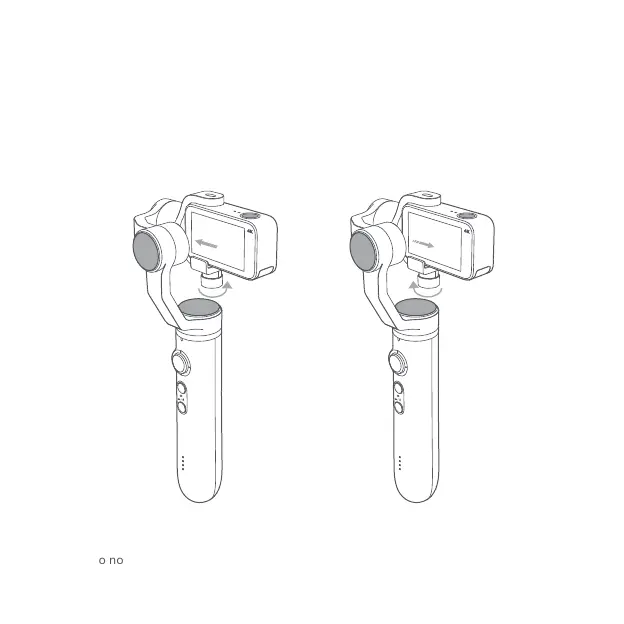3、Mounting and Dismounting
1. Make sure your Handheld Gimbal is turned off before mounting Mi Action Camera 4K.
Insert Mi Action Camera 4K into the camera holder, and turn the fastener clockwise to
x it.
2. Make sure your Handheld Gimbal is turned off before dismounting Mi Action Camera 4K.
Turn the fastener counterclockwise until it's loose and remove Mi Action Camera 4K.
Note: do no remove Mi Action Camera 4K until it is powered off.
Mounting Mi Action Camera 4K
Clockwise
Dismounting Mi Action Camera 4K
Counterclockwise
