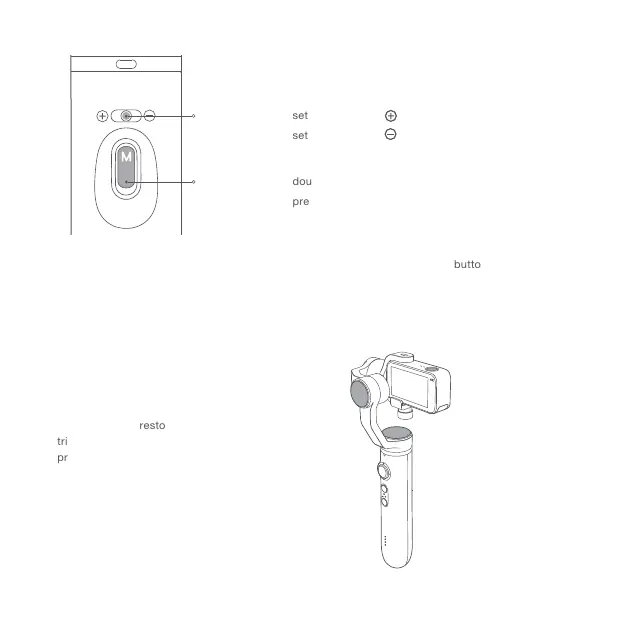double press to control the camera to change position
press and hold to lock pan and pitch axis
Toggle Switch
set the toggle to " " to increase exposure value
set the toggle to " " to decrease exposure value
Mode Button
(Back)
c. Operating Modes
Vertical mode: when the handle is vertically placed at an angle of more than 30° to the ground,
the mode activates automatically
Mode button:
double press to restore neutral position
triple press to control lens to face the handle
press and hold to lock pan and roll axis
Four-way joystick:
control pan and pitch axis to follow
(Neutral Position)
Note: to avoid accidental taps during moving, press and hold photo and mode buttons for 3 secs to
enter lock mode. To unlock, press and hold both buttons again for 3 secs.
