
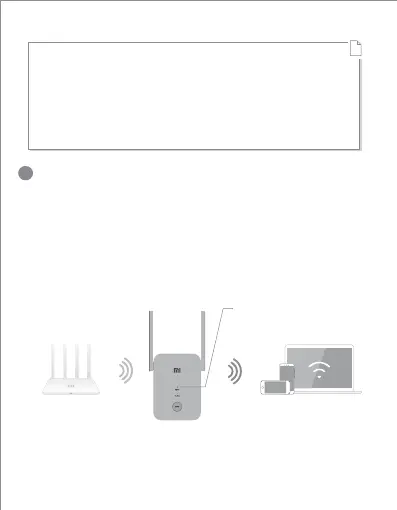 Loading...
Loading...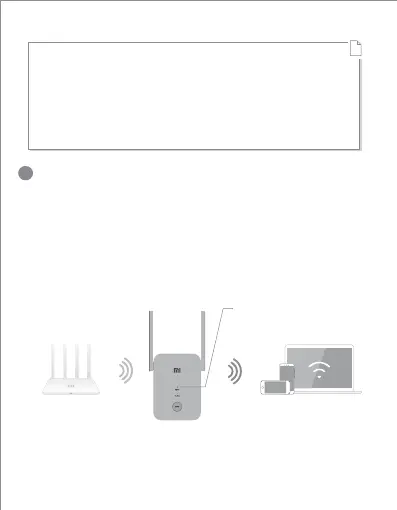
Do you have a question about the Xiaomi Mi WiFi Range Extender AC1200 and is the answer not in the manual?
| Frequency Bands | 2.4GHz, 5GHz |
|---|---|
| Antenna | 2 external antennas |
| Ports | 1 x 10/100Mbps Ethernet port |
| Security | WPA-PSK/WPA2-PSK encryption |
| Dimensions | 84 x 100 x 82 mm |
| Power Supply | 100-240V, 50/60Hz |
| Operating Temperature | 0°C to 40°C |
| WiFi Standard | 802.11ac |
| Maximum Speed | 1200 Mbps |
| Button | WPS button |