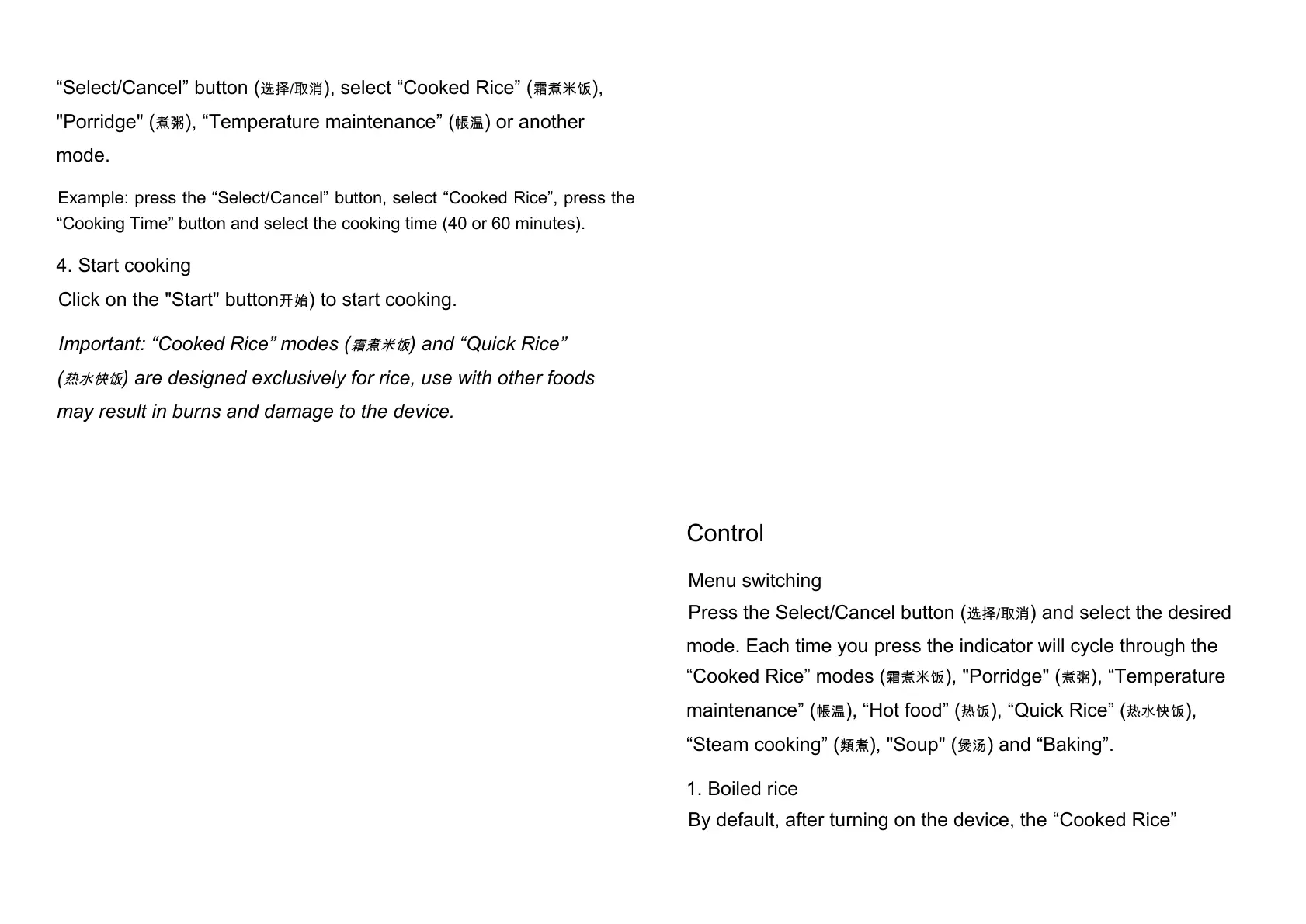“Select/Cancel” button (选择/取消), select “Cooked Rice” (霜煮米饭),
"Porridge" (煮粥), “Temperature maintenance” (帳温) or another
mode.
Example: press the “Select/Cancel” button, select “Cooked Rice”, press the
“Cooking Time” button and select the cooking time (40 or 60 minutes).
4. Start cooking
Click on the "Start" button开始) to start cooking.
Important: “Cooked Rice” modes (
霜煮米饭
) and “Quick Rice”
(
热水快饭
) are designed exclusively for rice, use with other foods
may result in burns and damage to the device.
Control
Menu switching
Press the Select/Cancel button (选择/取消) and select the desired
mode. Each time you press the indicator will cycle through the
“Cooked Rice” modes (霜煮米饭), "Porridge" (煮粥), “Temperature
maintenance” (帳温), “Hot food” (热饭), “Quick Rice” (热水快饭),
“Steam cooking” (類煮), "Soup" (煲汤) and “Baking”.
1. Boiled rice
By default, after turning on the device, the “Cooked Rice”
