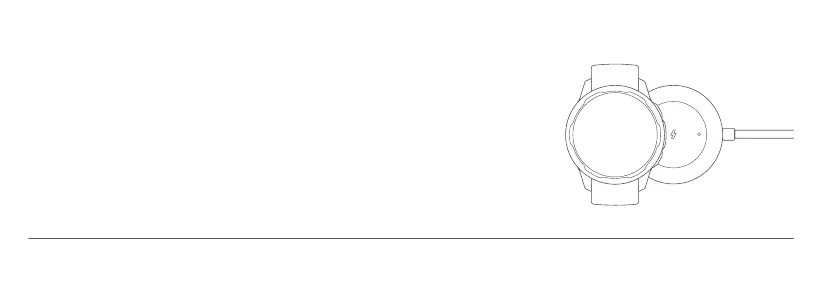04
Charging the Watch
Notes:
●
If the watch is unable to turn on after it has not been used for a while, it needs to be charged for about 1 minute
before the charging icon is displayed.
●
Wipe the watch's contact points clean before charging so as to avoid residual sweat or moisture.
1.
Place the watch on the charging cable. Make sure the contact points both on the back of the
watch and the charging cable are making contact with each other.
2.
Connect the USB connector of the charging cable to a standard adapter purchased from a
qualified manufacturer at an output voltage of 5 V or higher.
3.
The screen of the watch will light up and show the charging icon.
Functions
For more detailed information about the watch, please connect to the app and view the instructions.