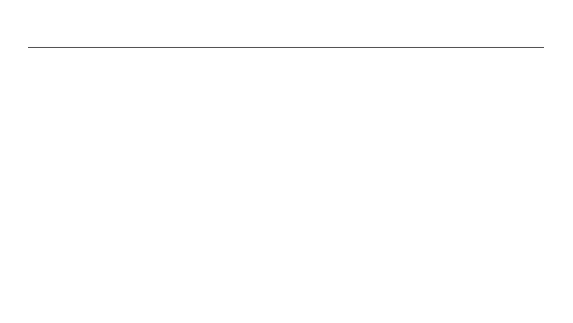Pairing
When an identical pairing code is displayed on both the phone and the watch, tap Pair to complete
the pairing.
Notes:
• During pairing, make sure the Bluetooth is enabled on your phone and the watch is well connected
with your phone.
• If the pairing code appears on the watch but not on the phone, please check whether there is a
pairing request in the notifications of the phone.
• If the watch cannot be found while adding it to the app, or cannot connect with your phone during
use, please press and hold the function buon of the watch for approximately 3 seconds to restore
it to factory seings, then try again.