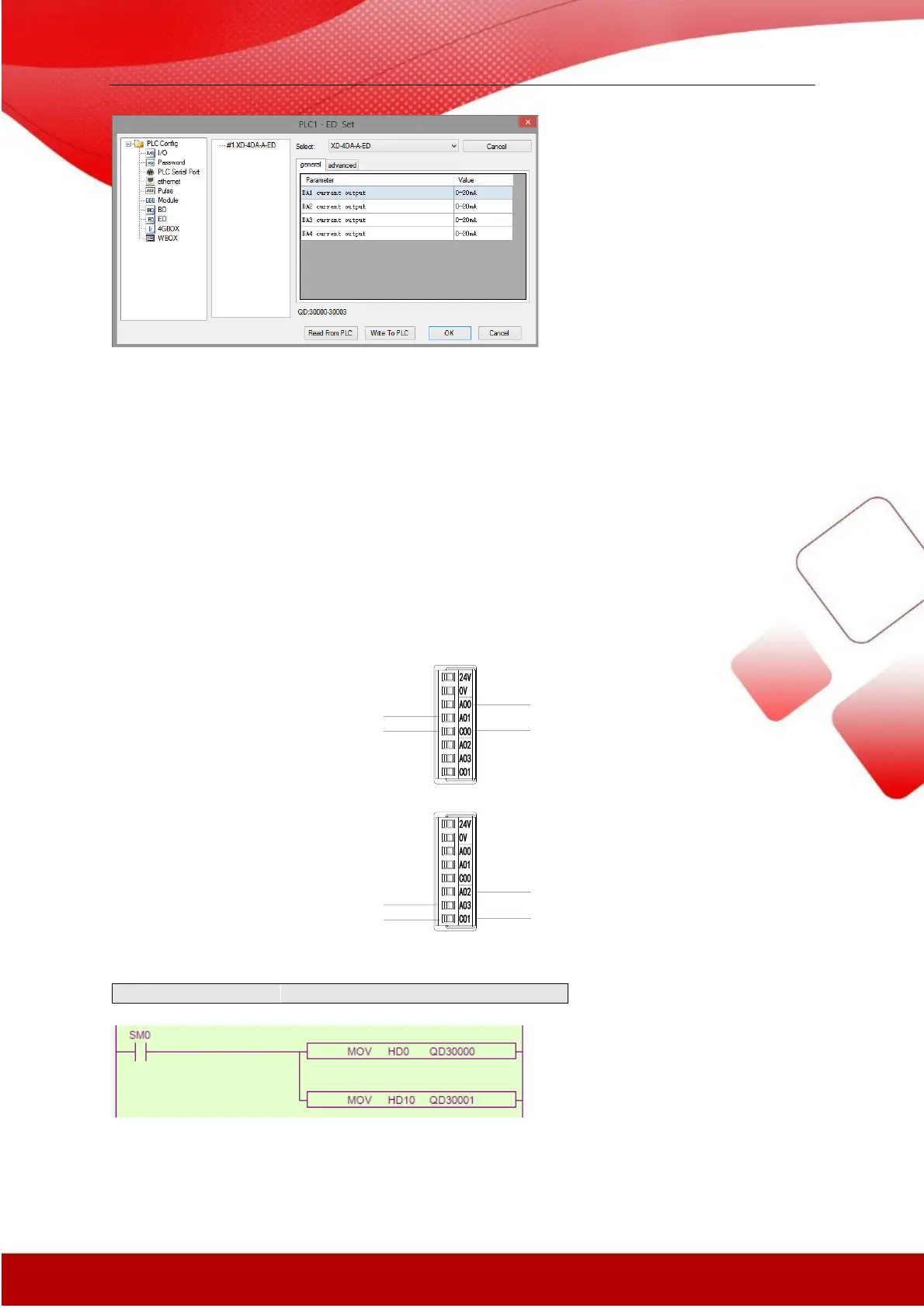6
Steps:
1. open the XDPpro software, find the left project bar, click PLC config/ED.
2. choose the correct module type.
3. set the module parameters such as current output range.
4. click write to PLC, then re-power on the PLC to make the setting effective.
◼ External connection
Please pay attention to below items when wiring:
① please use shield cable to avoid interference, and single point connect to ground for the shield
layer.
② when XD-4DA-A-ED connects external+24V power supply, please choose the power supply
from PLC to avoid interference.
◆ Current single-ended output
Note: the current output no need connect DC24V power supply.
Programming example
Example: it needs to output two channels of 0~20mA signal to VFD.
Explanation:
SM0 is normally ON coil, it will be ON when PLC is running.
PLC starts to run, it sends HD0 value to QD30000, and outputs first channel of current signal. It
sends HD10 value to QD30001, and outputs second channel of current signal.
