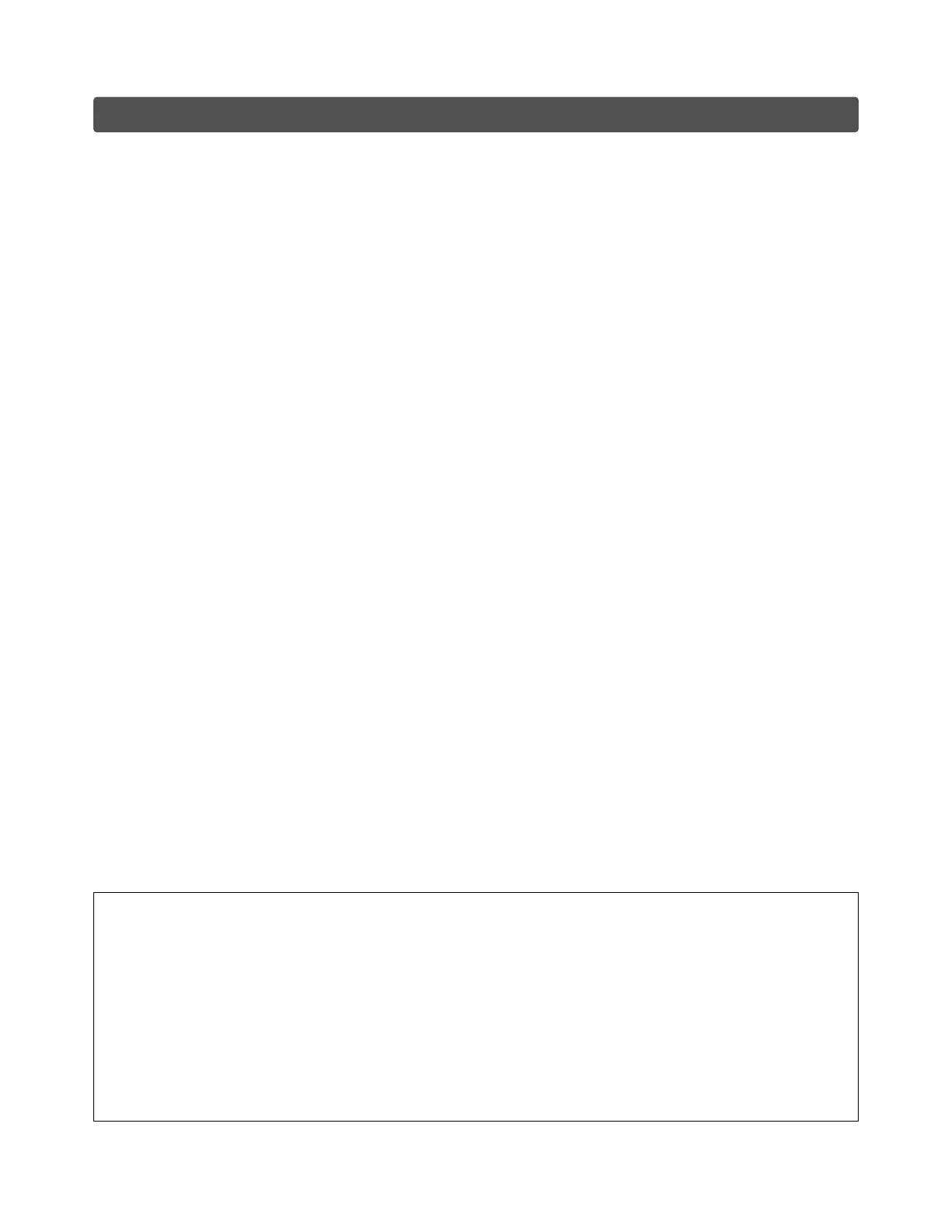XBOX ONE 30 PLUS
XMOD Modded Controller
Our XMOD RAPID FIRE CONTROLLER uses the RIGHT and LEFT TRIGGERS to fire your weapon.
Simply choose the rapid fire setting you are most satisfied with and press the triggers to fire.
It will dramatically increase your performance and accuracy during the game play.
With 5 fully adjustable speeds and many different sub-modes and special functions you can have
more than 30 combinations making this controller complete enough for any game.
BACK BUTTONS
When holding a standard Xbox controller, you have to move your thumb from the right thumb stick
to a button and back to the thumb stick. Although this may only take a second, it’s a relatively long
time in the world of fast-paced gaming.
With two extra buttons on the back on the controller, you can keep your thumb firmly planted on
the right thumb stick and to stay focused on aiming, while your other fingers quickly press the but-
tons and deliver the response you need, in fractions of a second.
For games like Call of Duty, these features have moved from giving a slight edge to being a near es-
sential. They shave off valuable milliseconds and allow you to react quicker in intense situations.
Now you can Double Jump and Shot, for example, while simultaneously aiming.
Each button can be easily configured to remap the A an B buttons to do functions like Drop Shot,
Double Jump etc. ensuring they are customized to your style of game play.
The two extra buttons can be quickly changed, mixed or set with the same modes in-game by press-
ing some buttons on the XBOX One Controller.
For hardcore FPS fans, the XMOD Gaming Modded Controllers are products that you should have in
your arsenal.
Key Features
• XBOX ONE Microsoft Wireless Controller
• XMOD® RAPID FIRE MOD CHIP
• 5 Rapid Fire Speeds - Fully adjustable
• Ultra-fast Rapid Fire ON/OFF
• Ultra-fast switch modes & functions
• Switch modes FORWARD & BACKWARD
• LED indicator
• Master Reset to Default Settings
• Drop Shot
• Drop Aim Shot
• Jump Shot
• Jump Aim Shot
• Akimbo-Mimic
• LT Cancellation
• Auto Quick Aim
• Fully configurable A&B Back Buttons
scuff gaming paddles, cinch controller remap