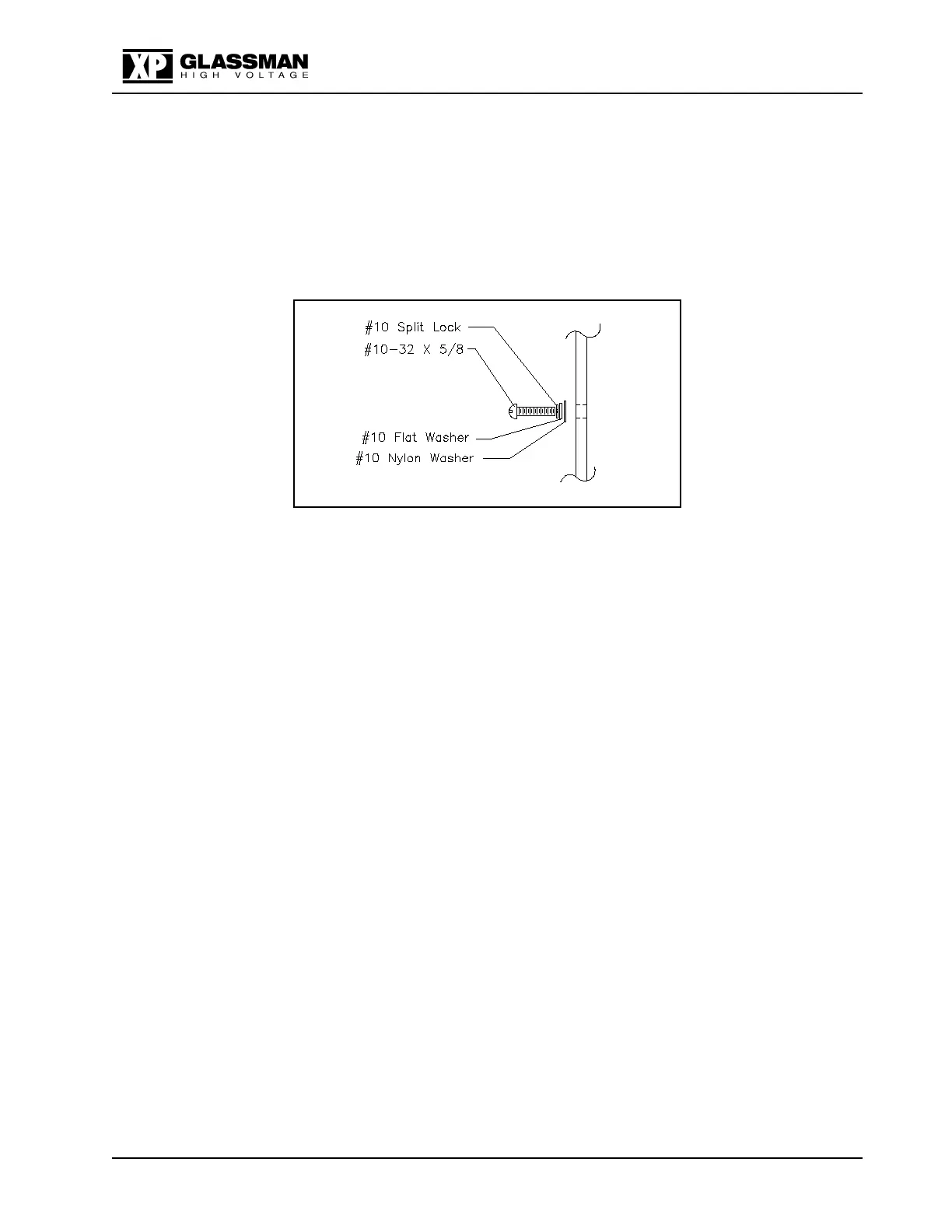Series EJ, ET, EY, FJ & FR
102002-177 Rev M2
11
\1020\02177M2.doc 17 Jun 2019
FRONT PANEL ELEMENTS
Note: When rack mounting the supply, the use of nylon washers is recommended to protect
the front panel laminate from damage. The #10 hardware shown is provided. Equivalent
metric hardware may also be used.
Installation Hardware Detail
POWER Switch
Applies AC power to the unit when in the ON (“1”) position (as long as power is present at
J4).
POWER Indicator
The AC POWER ON indicator lamp will illuminate when power is present and POWER
switch is ON
WARNING! Do not apply or remove any connections to this unit when power is on.
