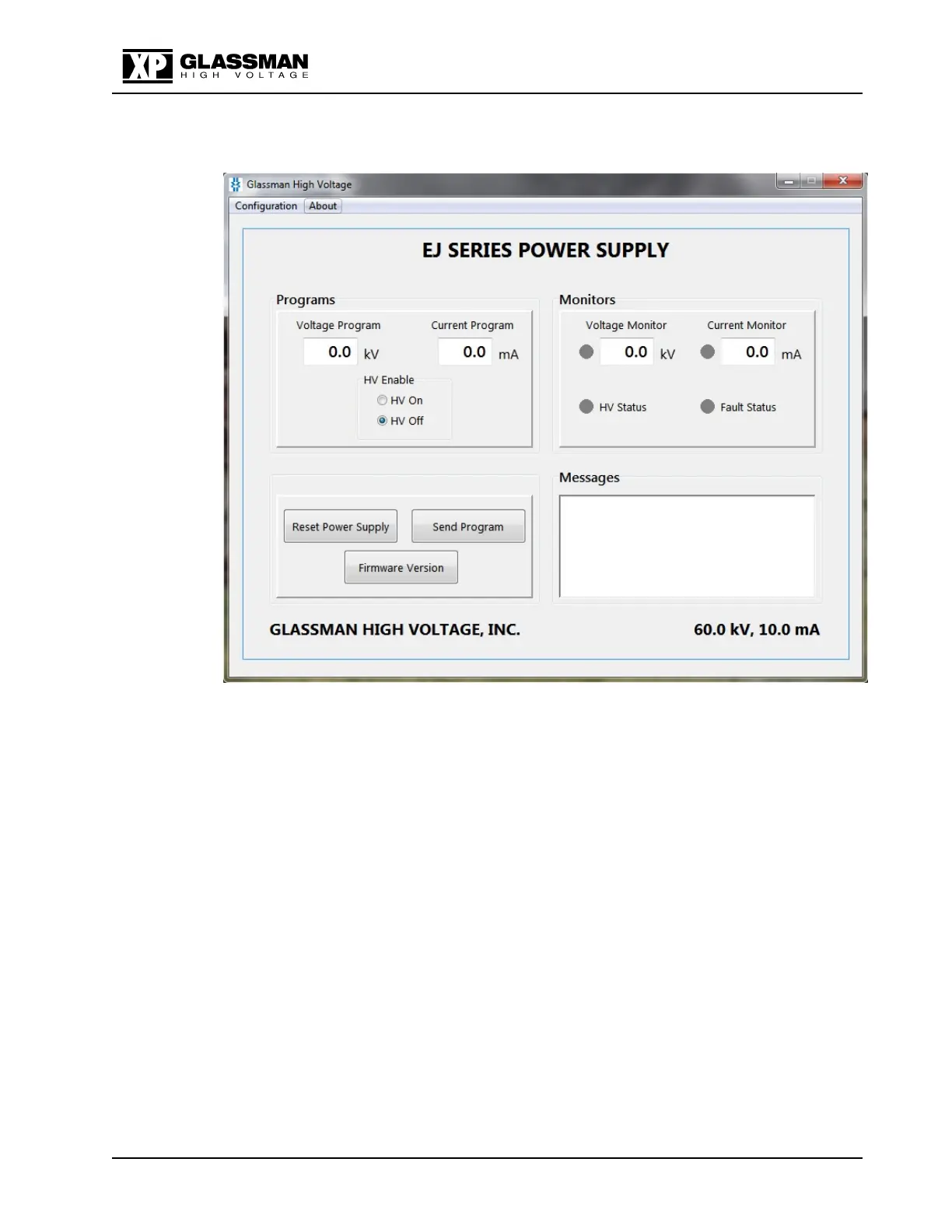Series EJ, ET, EY, FJ & FR
102002-177 Rev M2
41
\1020\02177M2.doc 17 Jun 2019
About - Software Version: Displays a window with the Software Revision.
The Program Main Screen displays four data entry and display text boxes, three
control buttons, one HV enable/disable selector, and up to four status indicators. See
series specific manual for available status indicators.
Voltage Program allows entry of values up to the rating of the power supply. For
example, for a 3 kV power supply, the maximum is 3.00. If a greater value is
entered, the program will not execute the command and will issue a warning asking
that the user enter values within the allowable voltage range.
Current Program allows entry of values up to the rating of the power supply. For
example, for a 400 mA power supply, the maximum is 400. If a greater value is
entered, the program will not execute the command and will issue a warning asking
that the user enter values within the allowable current range.
Voltage Readback displays voltage values sent from the power supply to the
computer. The program refreshes this information approximately every 250
milliseconds when the power supply is connected to computer through the interface
and operating normally.
