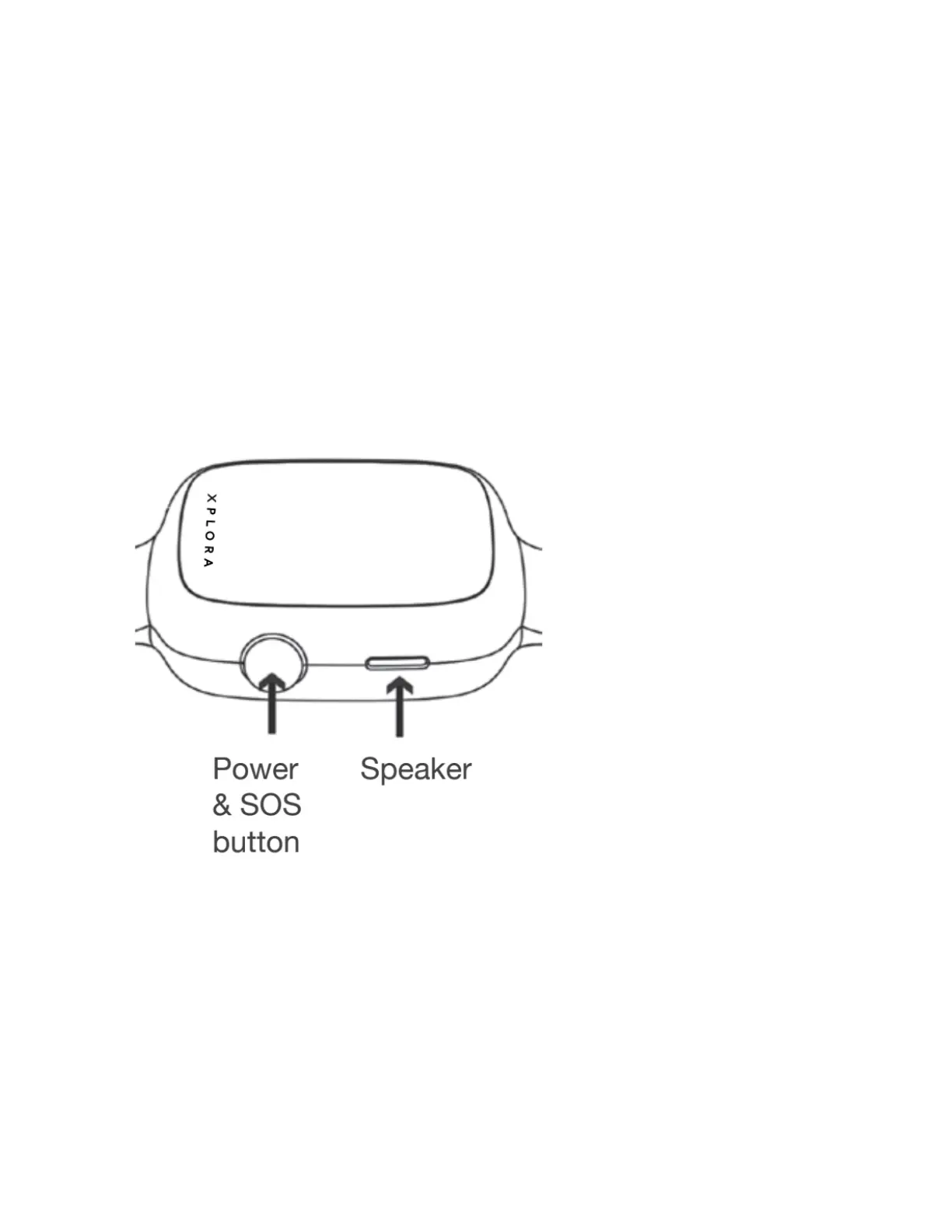Power/SOS Button
● When switched off, press and hold the button on the right side of the
device to switch the watch on.
● Press once to turn on the screen
● Press and hold for approx. 5 seconds to activate the SOS alarm and call
the guardians (subject to coverage)
● Press and hold for approx. 20 seconds to switch the device off. The
SOS alarm will be triggered when switching off the device this way.
Alternatively you can switch off the device through the app or through
the device's settings menu without triggering the SOS alarm.
Activate XPLORA Go
1. Insert an active 2G SIM card. Make sure the SIM has sufficient credit and
data enabled.
2. Download the XPLORA GO app from the Google Play Store or the Apple
App Store by searching "XPLORA GO". The XPLORA GO-app requires at
least iOS 9.0 and Android 4.1 or higher.