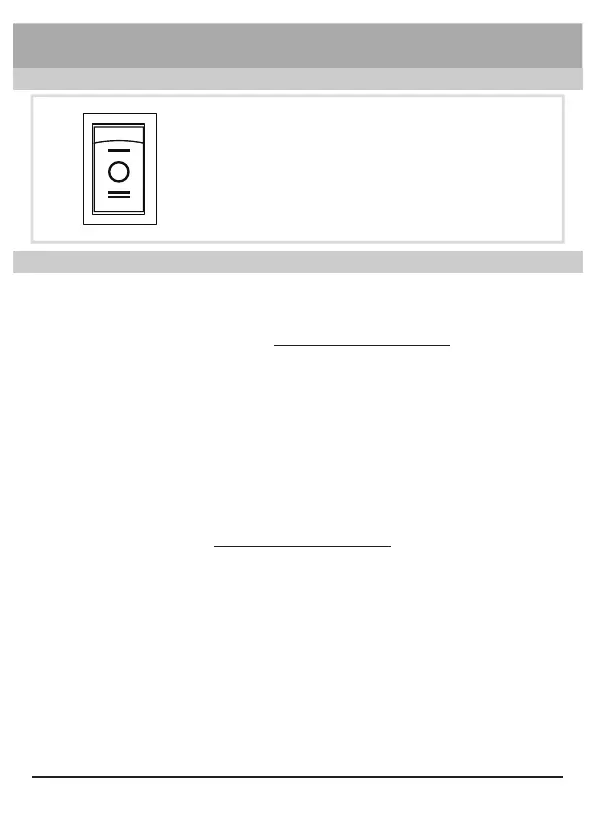English - 8
Installation and Operation Guide
Start Your Job
(Continued)
Before Turning on the Electric Duster:
Please hold the handle tightly and point to a safe area.
Dusting a Computer or Other Devices (See Page 4: Parts Description)
Recommended nozzles: standard nozzle, standard brush, tapered flow nozzle, straw
adapter and detail brush.
• Disassemble the computer (or other desired devices) and put the computer (or other
desired devices) in a outdoor place (recommended).
• Install the standard nozzle and turn on the electric duster with the higher speed setting.
Roughly dust the surface of the computer (or other desired devices).
• Install the standard brush onto the standard nozzle to remove difficult dirts.
• Switch to tapered flow nozzle with straw adapter and detail brush installed to clean
crawl places.
• Switch to standard nozzle again to dust out the whole surface.
Used As a Hair Dryer for Pet (See Page 4: Parts Description)
Recommended nozzles: standard nozzle and air blade nozzle.
• Force Drying Stage: In this stage, pets have been bathed and are saturated with heavy
water. High-pressure airflow can remove the heavy water efficiently. You can achieve
high-pressure air by installing the standard nozzle or air blade nozzle and dry at the
higher speed setting of the machine.
• Finish Stage: In this stage, most of the heavy water on the pets have been removed in
the force drying stage, but there is still some moisture. Heated-temperature and high-
volume soft airflow can help to vaporize the rest of the moisture or to fluff and style.
Switch to the lower speed setting and dry. For long coated pets, use the air blade nozzle
to prevent knotting in the drying process.
Speed Switch
• Switch to “o” position to turn the electric duster OFF.
Switch to other positions to turn the electric duster
ON.
• There are two speeds settings: I and II. “I” is the
lower speed and “II” is the higher speed.