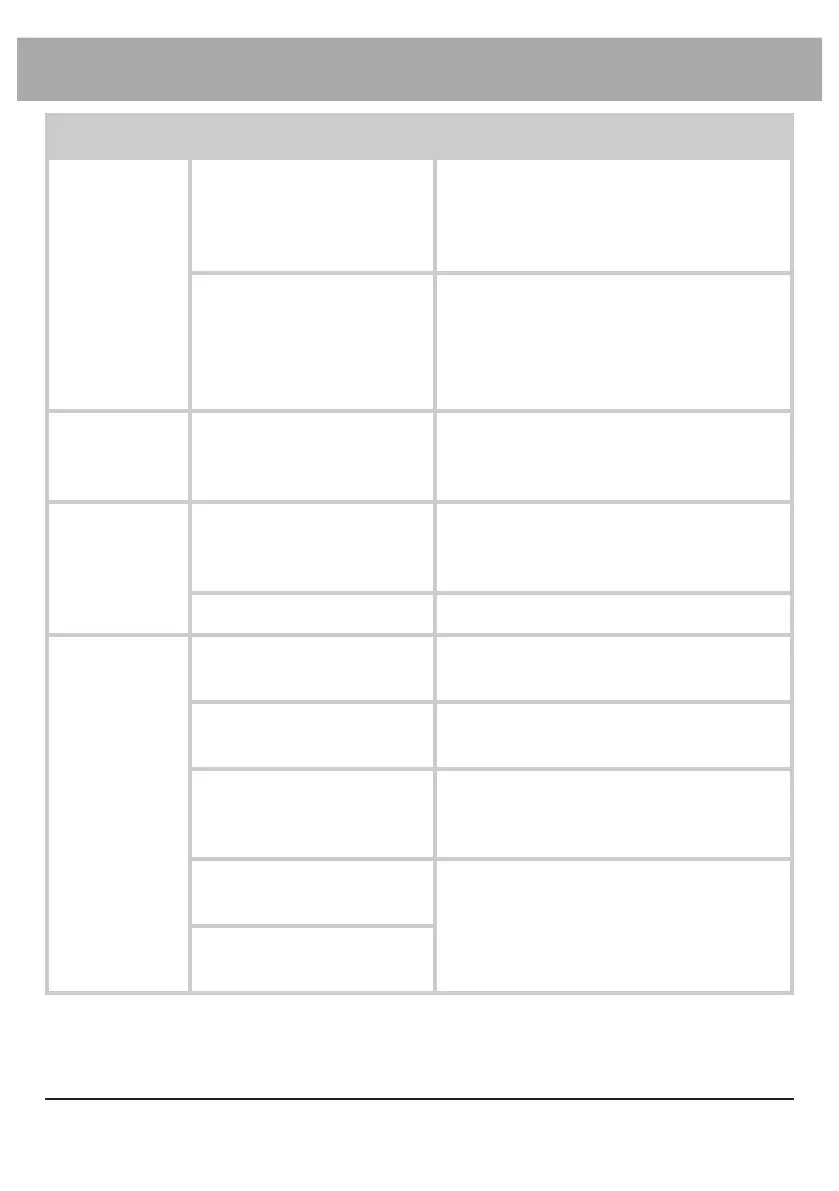English - 10
Troubleshooting Guide
PROBLEM POSSIBLE CAUSE SOLUTION
Unit does not
start
Battery is not activated
yet.
Please charge the battery until to
activate the battery before the first
usage. (See Page 6: Charge the
Battery)
Low battery capacity. When the battery capacity is 20% or
lower, in order to protect the battery, the
preset program will stop the machine
and prohibit the machine from working
again. (See Page 6: Charge the Battery)
Battery can’t
be charged
Charger malfunctions or
battery is permanently
damaged.
Contact XPOWER for additional
assistance.
Unit runs but
the speed
/ noise is
abnormal
Air inlet
,
air outlet or
fogging outlet is blocked.
Remove blockage. Clean the fogging
outlet. (See Page 8: Fogging System
Maintenance)
Low battery capacity. See Page 6: Charge the Battery.
Unit runs but
no liquid or
fog is coming
out
No liquid in the solution
tank.
Fill up the solution tank with designated
liquid.
The solution tank is not
enclosed.
Close the solution tank and fasten the
solution tank cover.
The fogging volume
control is turned to the
lowest setting.
Turn the fogging volume control to a
higher setting.
The fogging outlet is
blocked.
Remove blockage. Clean the fogging
outlet and the liquid conduit. (See Page
8: Fogging System Maintenance)
The liquid conduit is
blocked.