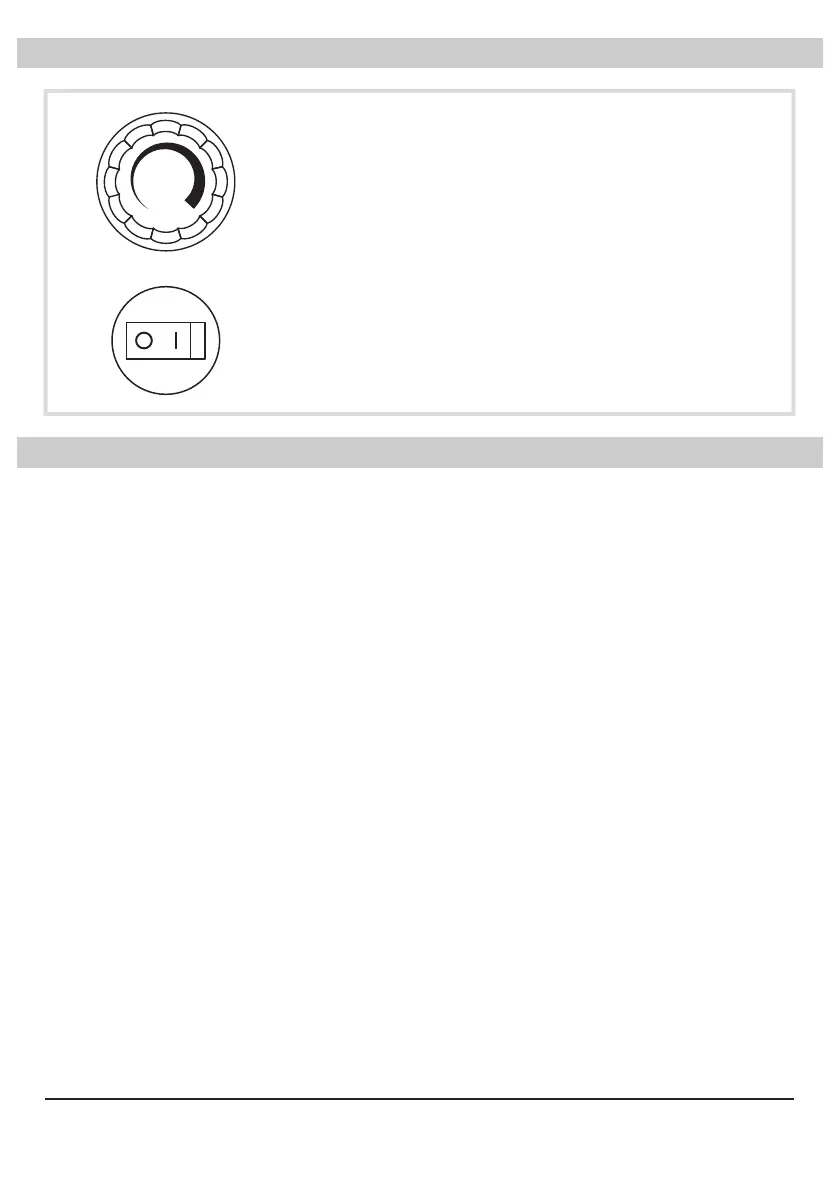English - 6
Charge the Battery
• Connect the charger to the power source. The power indicator on the charger will shine
green.
• Then connect the charger to the machine. The power indicator on the charger will shine
red. When the battery is charged full, the power indicator on the charger will shine
green again.
• WARNING: DO NOT use unoriginal chargers or power adapters to charge the battery,
as this may cause malfunction or permanent damage to the battery or other related
safety concerns.
• IMPORTANT: Please charge the battery until full to activate the battery before the first
usage.
• IMPORTANT: To avoid the battery works on low capacity conditon and encounter
permanent damage, it’s recommended to charge the battery until full before each
usage and NOT to use this machine when charging.
Fill the Solutiong Tank
• IMPORTANT: Always turn the fogging volume control to the lowest setting before filling
the solution tank.
• Turn counterclockwise to open the solution tank cover, and fill designated solution or
liquid into the solution tank. Do not exceed the maximum capacity of the solution tank.
(See Page 8: Fogging System Maintenance) Close the solution tank cover.
• WARNING: Filling these types of solution / liquid into the solution tank may cause
safety hazzards, corrosive damages to the machine or blockage of the fogging system:
(1) Strong acids, strong bases or other corrosive liquids
(2) Alcohol, or flammable or explosive liquids
Start Your Job
Control Panel
Fogging Volume Control
• Turn counterclockwise to highen the fogging volume.
Turn clockwise to lowen the fogging volume.
• When at the lowest position, no liquid will coming out.
Power Switch
• Switch to “O” setting to turn the machine OFF. Switch
to “I” setting to turn the machine ON.
