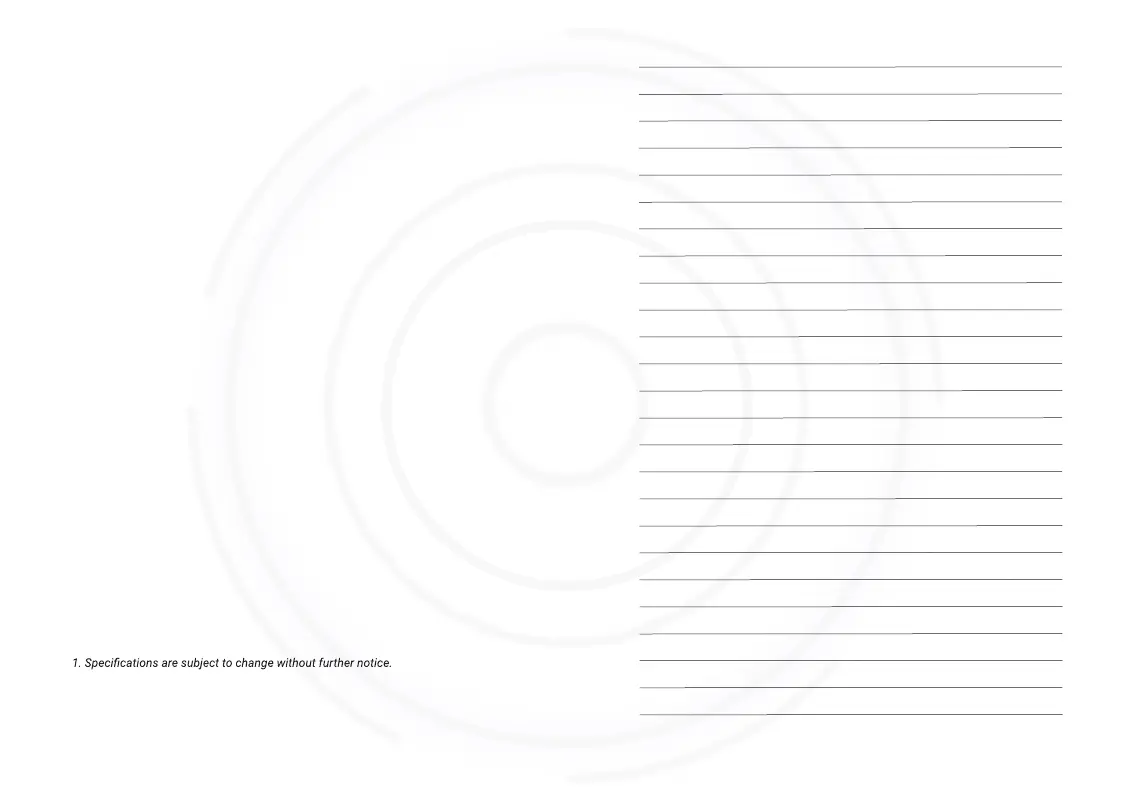© 2020 AD BV 36
- The internet is bad, please try again when the internet is
good.
- Poor connections or loose connections, please check the
connection of the video.
- Low battery, please change batteries.
- The remote control is operating out of its range.
Remote control failure
Blank screen
- Audio cable connection problem, please check the audio
connection and re-connect the cable.
- Box or TV was muted; please cancel the mute of the Box
or TV.
- Set TV volume and Box volume to mid level.
- Source problem, please wait or view another program.
Video without Audio
- Video cable connections problem, please check the
video cable connection and re-connect it.
- Video source problem, Please wait or view another
program.
Audio without Video
- Low data rate, please wait or view another program.
- Video source problem, please wait or view another pro-
gram.
Picture jamming or in mosaic
Notice:
2. The manufacturer does not assume any responsibility regarding any errors or
mistakes in printing.
3. Please note that a new software may change the features of the receiver.
4. The manufacturer holds the rights of changes without any further notice.
Troubleshooting