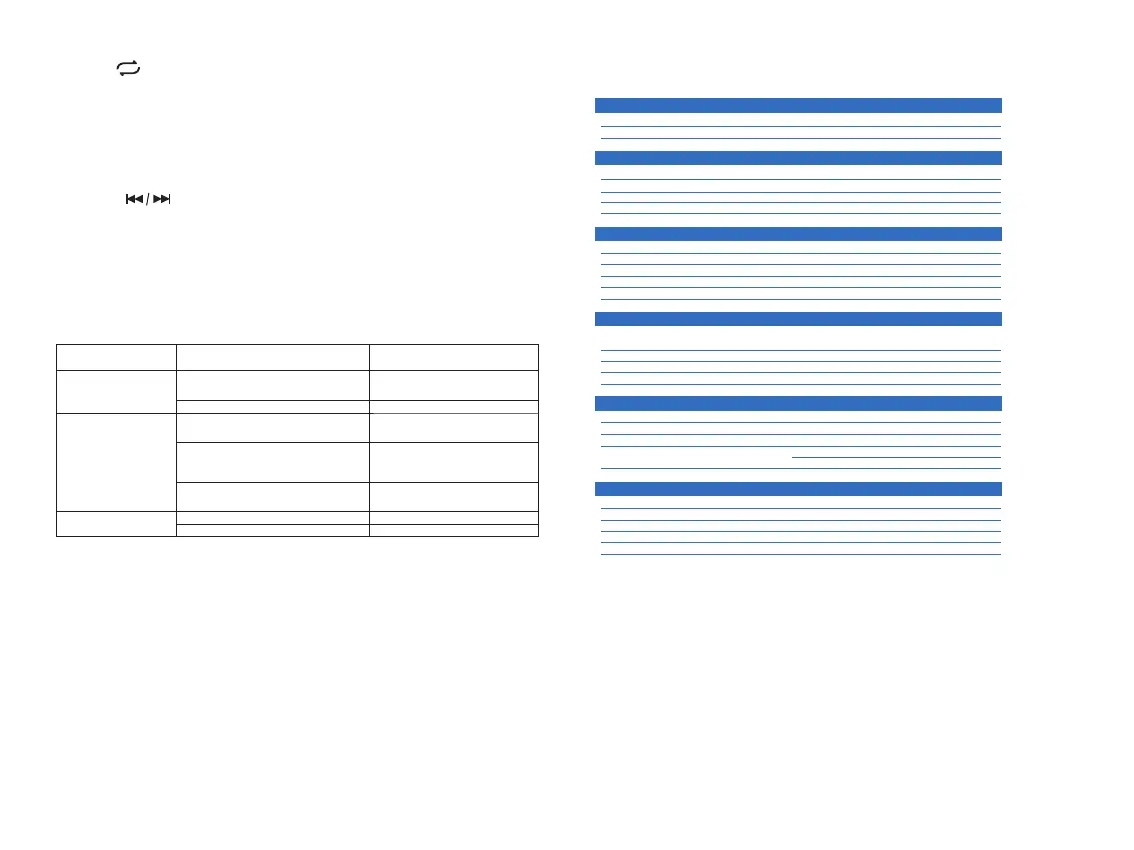Special features
1. CH/ button: Toggles between channel selection and player mode
selection in SD™ and USB modes:
All: plays all tracks in folder
One: repeats track being played
AND: shuffles the track order
2. Echo/EQ button:
• Enables the reverberation effect of the microphone. In this mode press
the to adjust the echo volume.
• In playback mode, briefly press this button to scroll through the
equalizer sound effects:
CLASS/JAZZ/POP/ NORMAL
6. Troubleshooting
MPN
Type
Maximum power output (R.M.S)
DC input
Mini party speaker with wireless technology
40W
5V
Device
XTS-700
Driver unit
Frequency
Impedance
Sensitivity
Signal to noise ratio
5.3in
100Hz-17kHz
4Ω
90dB±3dB
70dB
Directivity
Frequency
Impedance
Sensitivity
Plug
Cord length
Unidirectional
30Hz-15kHz
600Ω±30%
54±3dB
6.3mm
10ft
Input type
Memory card slot
Wireless RF frequency
Wireless range
Antenna
Wireless, FM, USB, Micro SD
TM
, auxiliary and
1/4in for microphone
USB, micro-SD™ (TF card)
2.4GHz
30ft
External
Speaker
Microphone
Connectivity
Type
Charging time
Run time
Standby time
Charging method
3.7V 2200mAh, lithium ion cell
3-4 hours
Up to 5 hours
With LED lights on: about 13 hours
With LED lights off: about 16 hours
Micro-USB
Battery
LED lighting effects
Dimensions
Weight
Cable length
Warranty
Included, with on/off switch
10.5x6x13in
4.6lb
2ft
One year
Additional information
STATUS POSSIBLE CAUSE SOLUTION
The display fails
to turn on
No sound
Distorted sound
The speaker is not
connected properly
Power switch not on
Volume adjusted at the
lowest level
Wrong input mode selected
Incorrect speaker
connection.
Master volume is too high
The speaker is damaged
Check the connection and plug
in the AC adapter
Turn on the power switch
Adjust the volume to a
comfortable listening level
Choose the playback mode
based on the external source
being used
Check all connections and try
again
Decrease the master volume
Check the speaker
Technical specifications