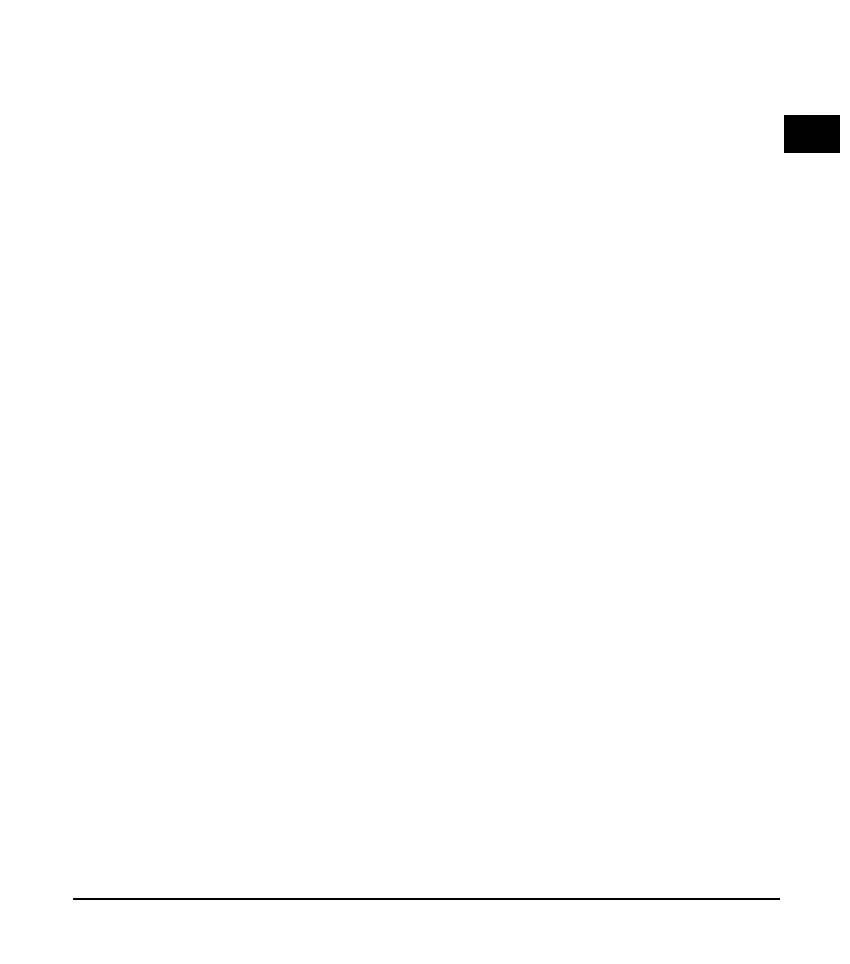9
D
GB
F
E
I
NOTE: By using the INPUT Selector, you can connect 2-channel
sources/4-channel sources / 5.1 sources and enjoy the sound
of all speakers. Set the selector on “2 channels” when using a
2 channel source and on “4 channels” when using a 4 channel
source, etc.
3. Connect the remote control to the corresponding “CONTROL”
socket on the subwoofer.
Controls
1. Volume (Master Volume)
Turn the knob clockwise to raise volume and counter-clockwise
to lower it.
2. Woofer volume
Turn the knob clockwise to raise the woofer volume or the bass
effect and counter-clockwise to lower it.
3. Rear Volume
Turn the knob clockwise to raise the volume of the two rear
speakers and counter-clockwise to lower it.
Please note:
Do not expose the unit to direct sunlight or high temperatures, as
this may damage the components.
Do not attempt to service or repair the device yourself. Refer all
servicing to qualied service personnel.
Do not allow liquid or small particles to get into the device.
Do not apply any pressure against the grill of the unit, as this may
damage the grill.
When cleaning the device, please use a soft, dry cloth.