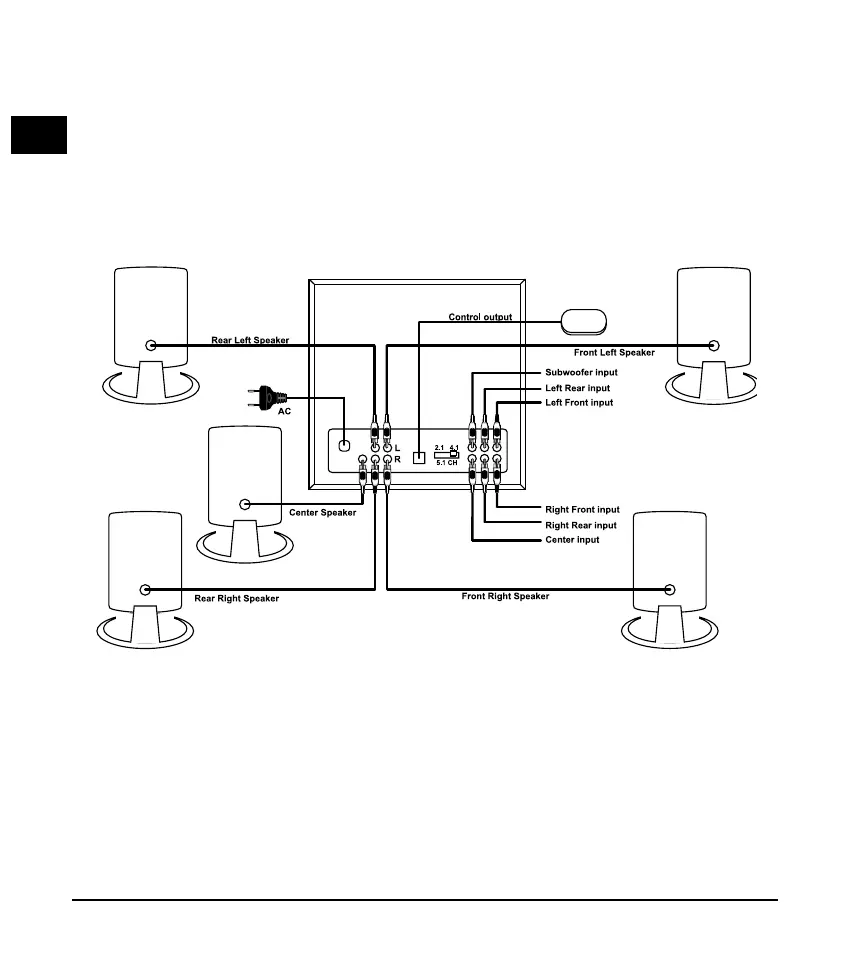D
GB
F
E
I
8
Power connection
To connect the speaker system to electronic power, simply connect
the subwoofer’s AC plug to your electric socket.
Note :There has to be an electric socket near the unit.
Audio connection
Please use the gure above for reference when connecting the
stereo speakers.
1. Connect the cinch/RCA plug of the ve satellite speakers to the
according plugs on the back of the subwoofer.
2. Use the enclosed Cinch/RCA cables to connect the subwoofer
to the corresponding outputs of the dolby digital sound card.