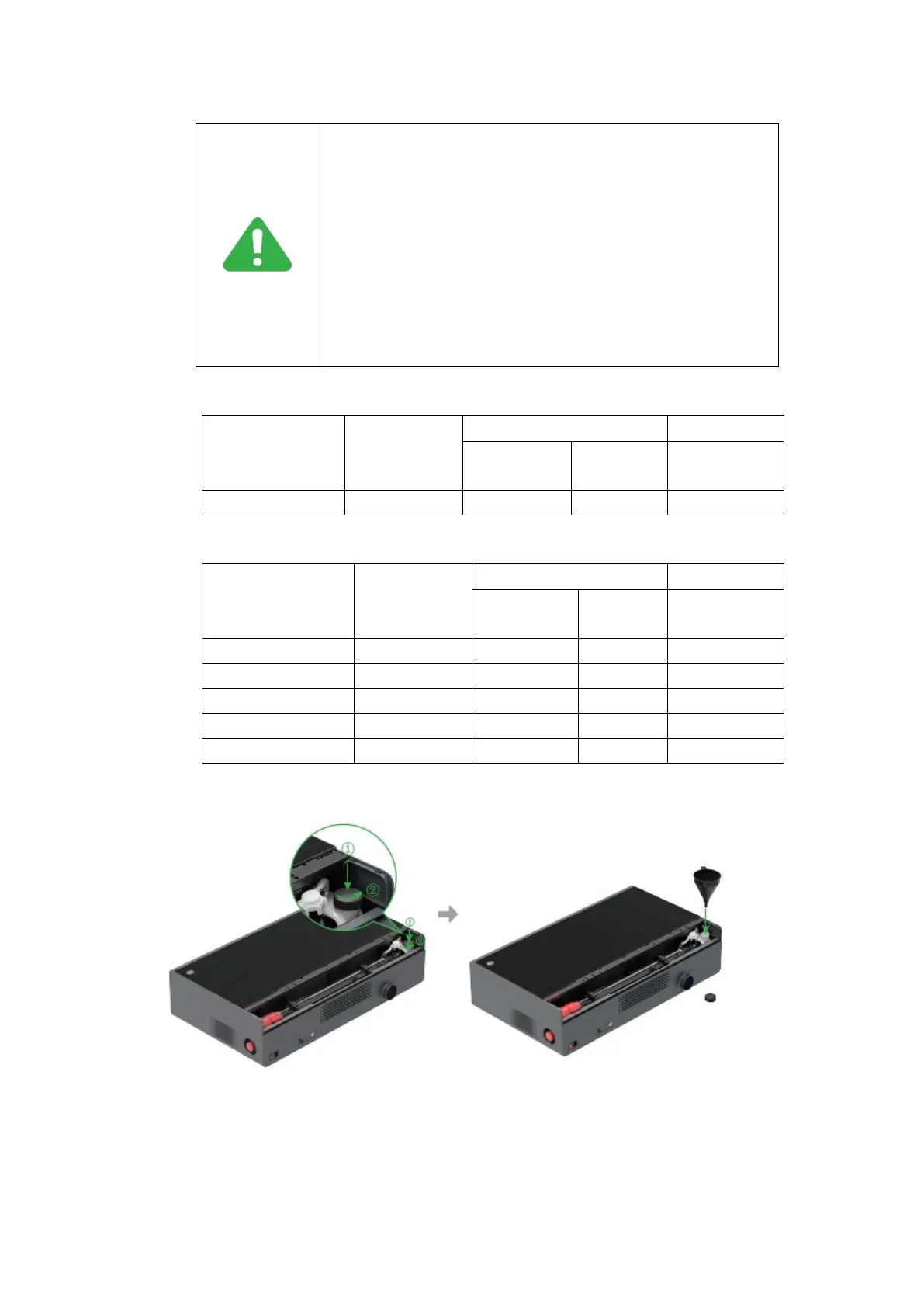8
(1) Determine the volumes of antifreeze and purified water to be used
If the annual lowest temperature in your region > 0℃
temperature in
your region (
℃)
(%)
Antifreeze
Purified
Purified water
If the annual lowest temperature in your region ≤ 0℃
Annual lowest
temperature in
your region (℃)
Concentration
(%)
First filling Second filling
(ml)
water (ml)
(ml)
–
≤
≤
20 280 820 300
–
≤
≤
–
35 490 610 300
–
≤
≤
–
45 630 470 300
–
≤
≤
–
50 700 400 300
(2) Open the cap of the water tank and insert the funnel into the opening
(3) Complete the first filling
Pour the required volume of antifreeze into the water tank, and then slowly pour the
required purified water in. Observe the water level during the filling to avoid overflow.
Do not pour the antifreeze directly into the water tank.
Determine the volume of antifreeze to be used according
to the annual lowest temperature in your region first.
Ensure that you use purified water to
prepare the
antifreeze. Tap water contains impurities and bleach,
which may cause too many bubbles, affecting the working
of the laser tube and even damaging the laser tube.
You need to fill the water tank twice. Strictly follow the
steps to fill the water
tank, using the recommended
volume of antifreeze and avoiding overflow.