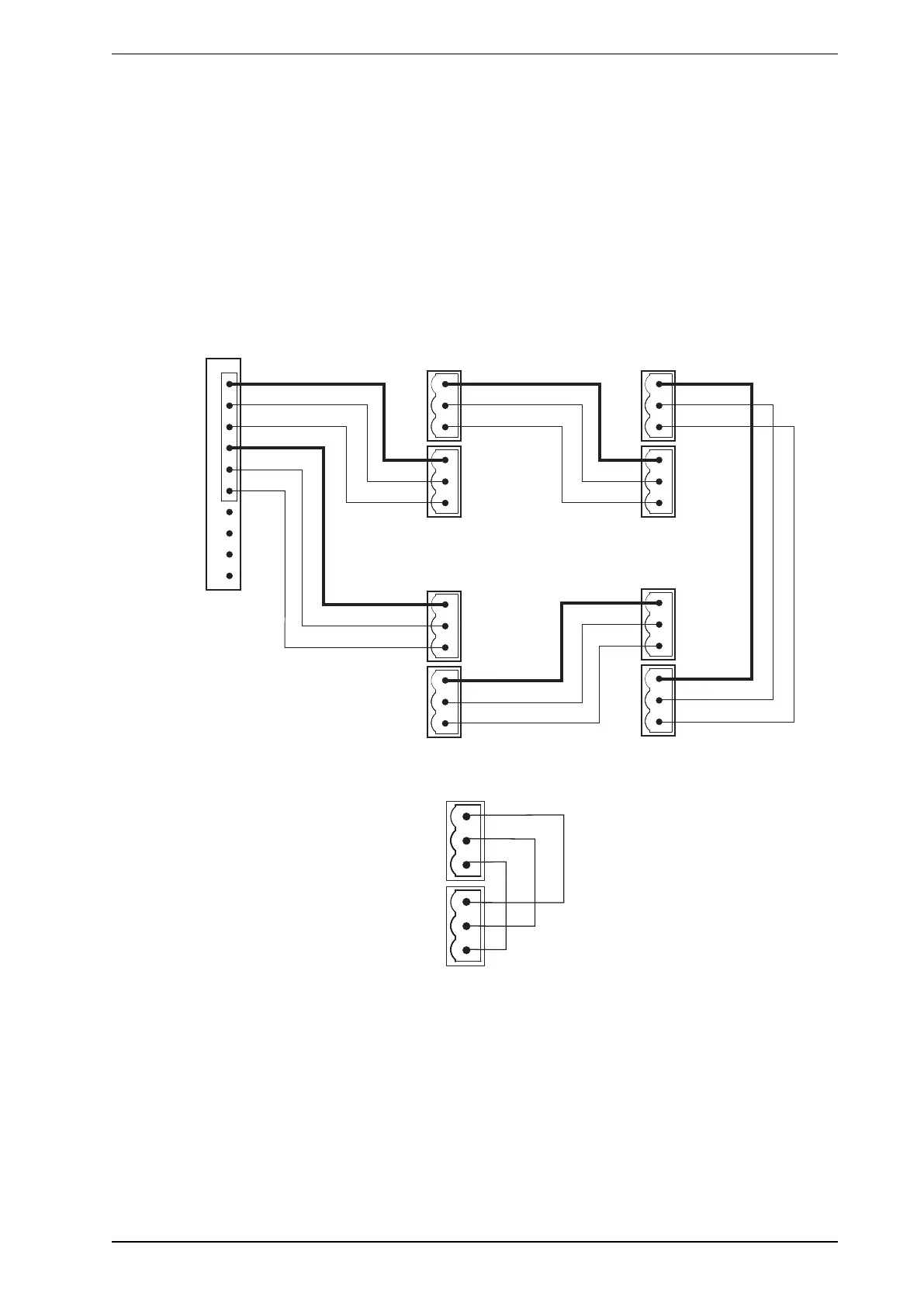VESDA by Xtralis VESDA VLC Installation Guide
www.xtralis.com 19
6.10 Connecting the VESDAnet wires to the Termination Card (VN
model only)
a. Refer to Figure 6-6 for the network terminals location on the termination card.
b. Connect the VESDAnet wires as shown in Figure 6-9. This diagram is only an example for five detectors.
This wiring method is similar for two or more detectors.
c. Maintain the wiring polarity throughout the network and do not leave any VESDAnet terminals
unconnected.
Notes:
l While an Open Loop configuration is possible (refer to System Design Manual), it is strongly
recommended that the Closed Loop configuration be installed to achieve a fault tolerant loop
l When a VN model detector is not used in a VESDAnet loop and is to be used as a stand-alone detector
the VESDAnet terminals must be wired as per Figure 6-10.
Module 1
(VLC)
Module 2 Module 3
Module 5 Module 4
A+
A-
B-
Shield
Shield
B+
A+
A-
B-
Shield
Shield
B+
A+
A-
B-
Shield
Shield
B+
A+
A-
B-
Shield
Shield
B+
A+
A-
B-
Shield
Shield
B+
1
2
3
4
5
6
Figure 6-9: Wiring details for VESDAnet
Figure 6-10: Wiring details for standalone VNmodel detector
6.11 Terminating the Relay Wires to the Termination Card
a. Refer to Figure 6-6 or Figure 6-7 for the relay terminals location on the termination card.
b. Connect the relay wires to the terminals as per Figure 6-11 and your site requirements.
