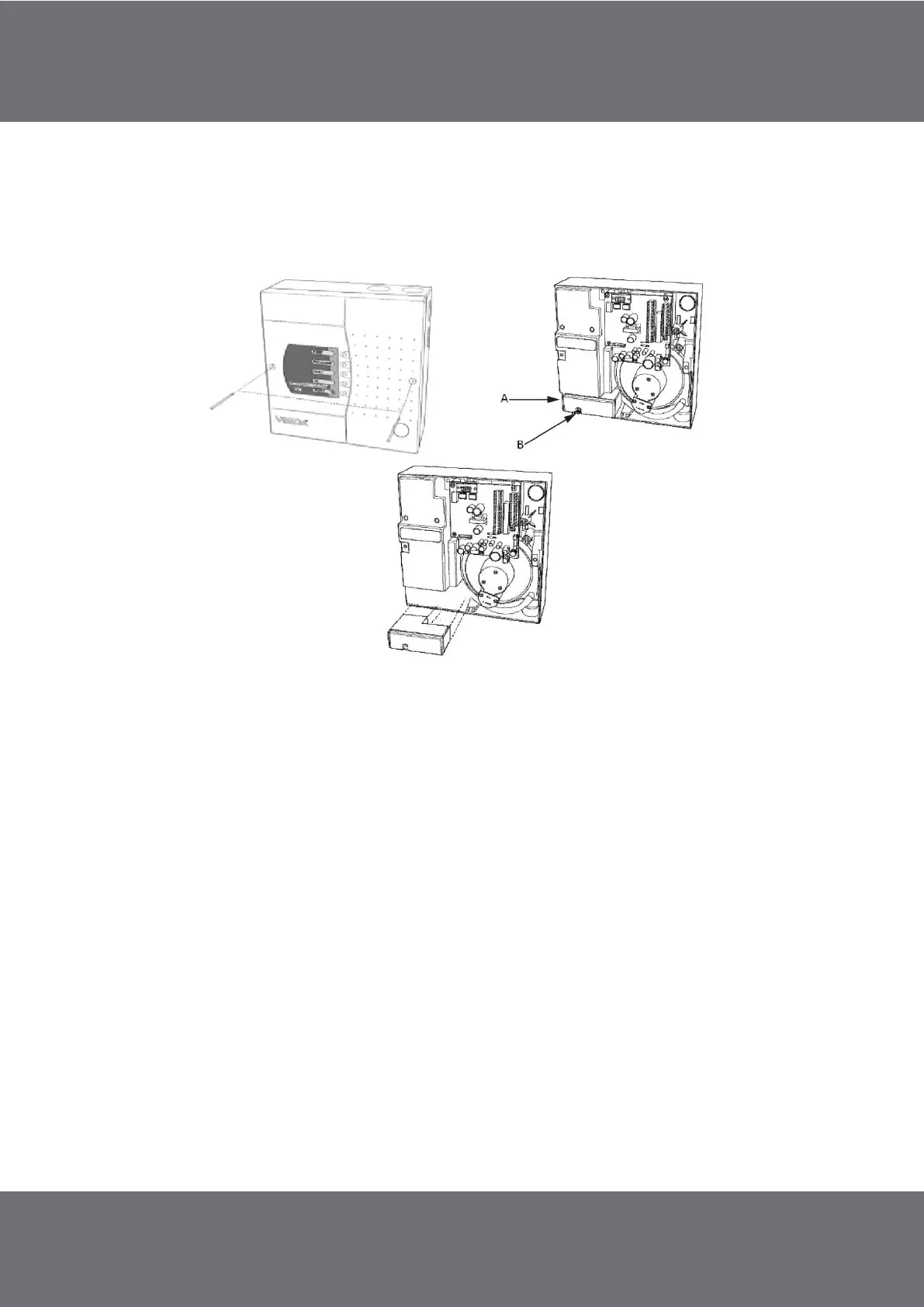2 Doc 09849_02
Replacing the VESDA VLC Filter Cartridge
To replace the filter cartridge, follow these steps:
1. Open the front cover
2. Locate the air filter cartridge (A), inside the detector compartment.
3. Undo the recessed Philips head filter screw (B).
4. Lift out the air filter cartridge.
5. Insert a new air filter cartridge (A) (P/N: VSP-005).
6. Tighten the filter screw (B).
7. Using a PC only (applicable to RO version) or LCD programmer/HLI (Applicable to VN version only), reset
the filter by entering your user level and PIN number to log on to the detector then Initiate the Reset Filter
Settings command located under the device menu.
8. Close the detector.