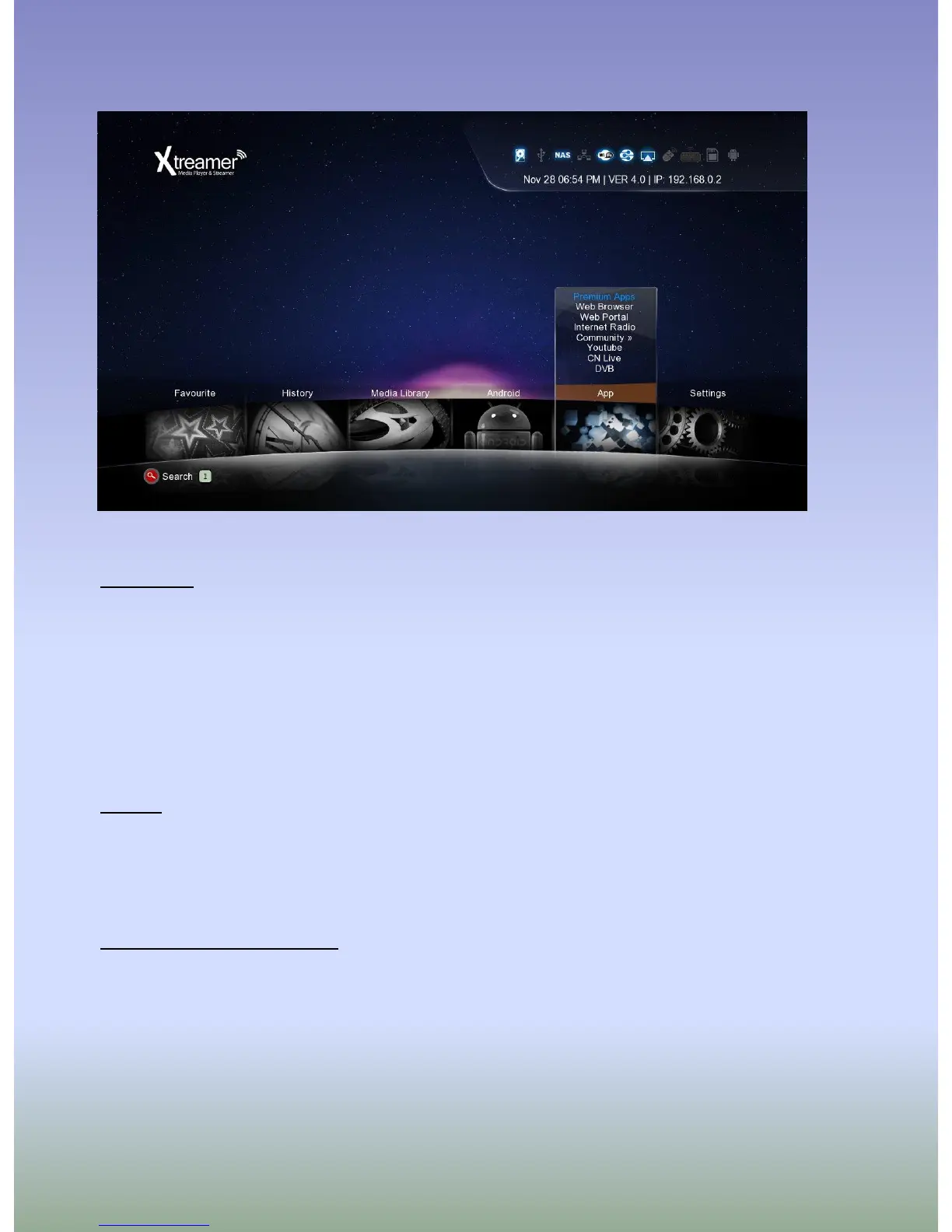After the scan is complete you can access the TV channels via App tab in the main menu.
Channel List
To access the list of available channels press the Enter button on your remote when watching
TV programs within the DVB. The channel list will be displayed with the channel numbers abd
names. You can edit the names if you wish.
To get the to favorite channel list, press the Right / Left navigation buttons in this menu. You
can add channels to the list of favorites by pressing Right navigation key and choosing the Edit
option.
Info Bar
Press the Info button when watching TV programs, an info bar will be displayed to show the
channel information including rating, language used, subtitles and Teletext if avilable and
resolution.
Electronic Programming Guide
Press the EPG (Green) button on your remote when watching DVB-T TV programs and the
Electronic Programming Guide will be displayed. Here you can get the program list of a whole
day and schedule recordings.