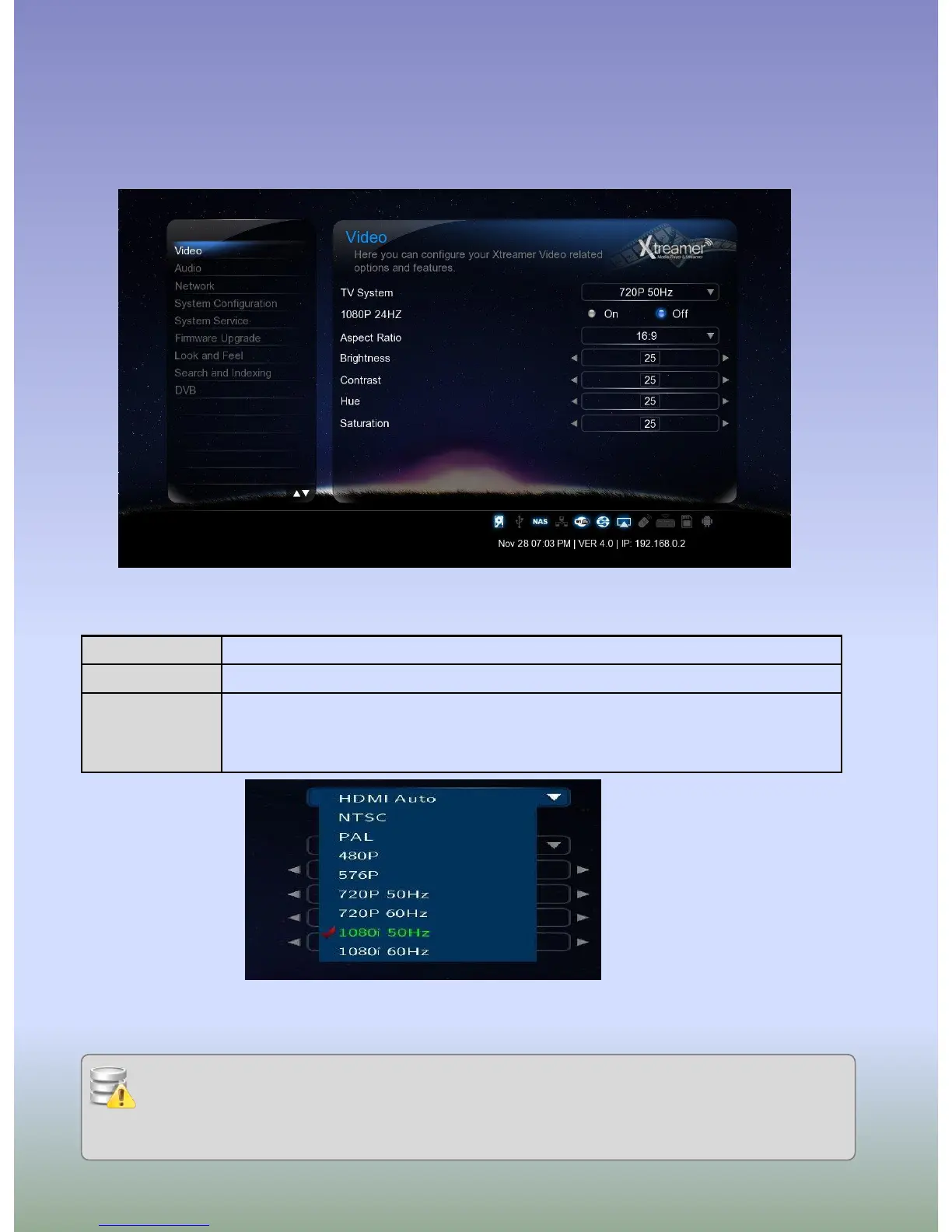18
Video
Settings
TV System
You will be able to select proper display resolution and video output type.
1080P 24Hz
This feature allows you 1080P 24Hz output when playing Blu-ray files (BD); however, this function is
only available when Xtreamer is connected using a HDMI cable to a TV that supports 24Hz frame rate.
Europe, Greenland, South Africa, the Middle East, China, Austria, India, Indonesia.
Korea, the USA, Japan, Canada, Taiwan, the Philippines, Colombia.
HDMI Auto / NTSC / PAL / 480P / 576P / 720P 50Hz / 720P 60Hz / 1080i 50Hz / 1080i 60Hz /
1080P 50Hz / 1080P Supported.
※ In some cases, display resolution on your TV can not be supported due to inactivity; therefore,
you should check your TV specification.
Note for 1080p 24p
- TV, AV amp and media file you use must support 1080P 24Hz and your media file should be
encoded 1080P 23.976fps.
- If video isn’t properly played by selecting *ON+, you will be required to select *Off+.
- The initial TV screen can be flickering when you switch on “1080P 24Hz” mode