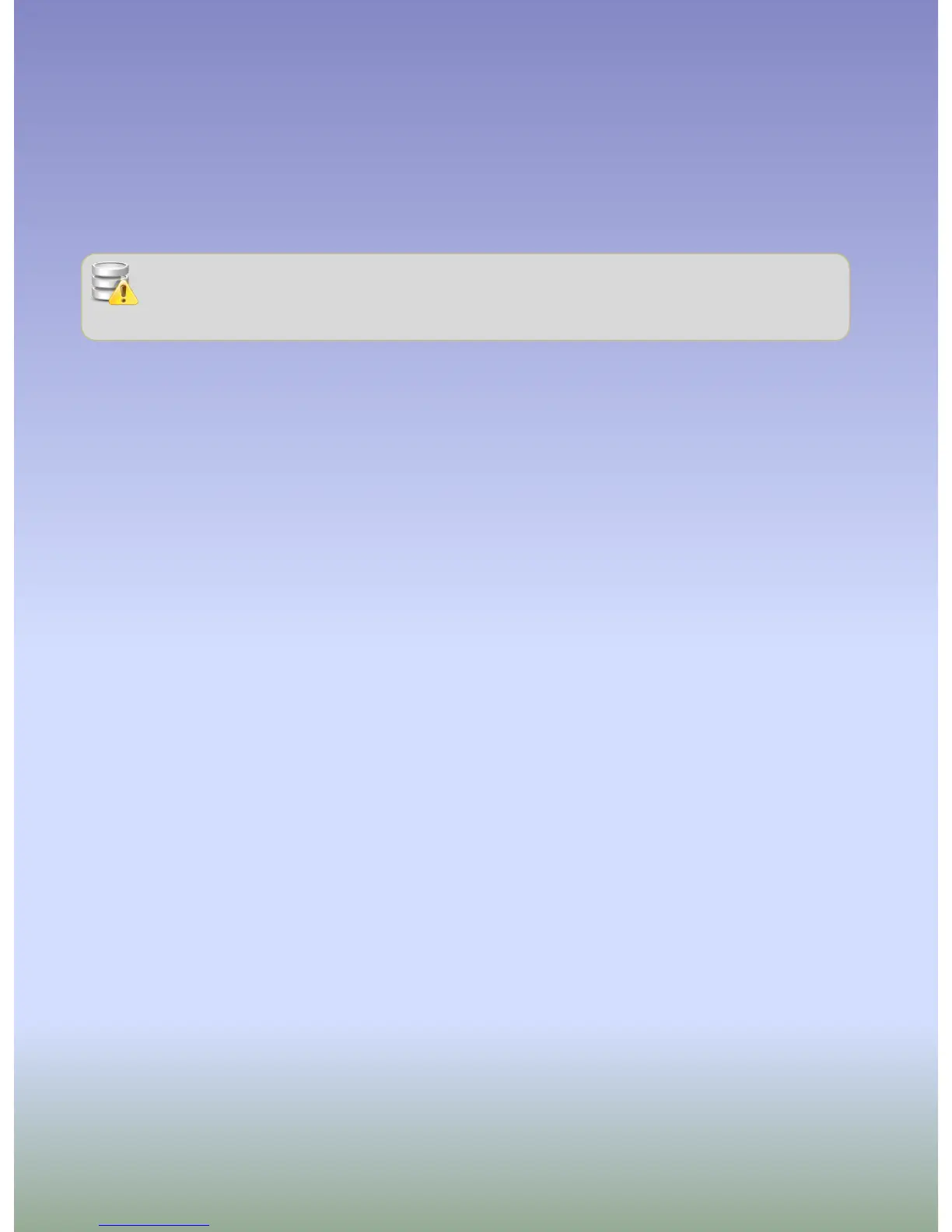88
If folder accessing in window XP isn’t available.
The instruction is subject to there isn’t any problem in Network Sharing
Network Workgroup, Computer’s name, and so on. You, therefore, need to check Security set up part.
1. Click [Start] – [Control Panel] - [Administrative Tools] [Local Security Policy] – [User Rights Assignment].
1-1. Everyone, Users and Guest must be included in “Access this computer from network”.
1-2. Add Everyone, Users and Guest if there is missing one in there.
1-3. If there are Everyone, Users and Guest in “Deny Access to this computer form the network”, delete 3 of
these accounts.
1-4. Users and Guest must be included in “Log on locally”.
1-5. Users and Guest must not be included in “Deny log on locally”.
1-6. everyone and Users must be included in “By pass traverse checking”.
2. Click [Start] – [Control Panel] –[Administrative Tools] – [Local Security Policy] – [Security Option].
2-1. Network Security: *Send LM & NTCM responses+ in “Authentication Level”.
2-2. Network Access : *Disabled+ in “Don’t allow anonymous enumeration of SAM accounts and shares”.
3. Click [Start] – [Control Panel] – [Firewall].
3-1. Check on *File and Printer Sharing+ in “Exception” tap menu.
4. Click [Start] – [Control Panel] – [Administrative Tools] – [Services].
4-1. Computer Browser: [Started in Status ] - [Automatic in Startup type].
4-2. Server: [Started in Status ] – [Automatic in Startup type].
4-3. Workstation: [Status Started] – [Startup type Automatic].
5. Click [Start] – [Run] and type [regedit] then click [OK].
5-1 [HKEY_LOCAL_MACHINE] – [SYSTEM] – [Current Control Set] – [Control] –[Lsarestrictanonymous]
“Lsarestrictanonymous” Value must be *0+. If there is no item, which means the value is the same as “0”.
6. Once completed, you should reboot your computer so that setting value can be applied.
Note:
This instruction will be able to have effect on changing value, Network Sharing
registry key correction in system, hence, you must not change other set value, incorrect setting value will be
able to cause serious damage to your system].
Network Sharing
