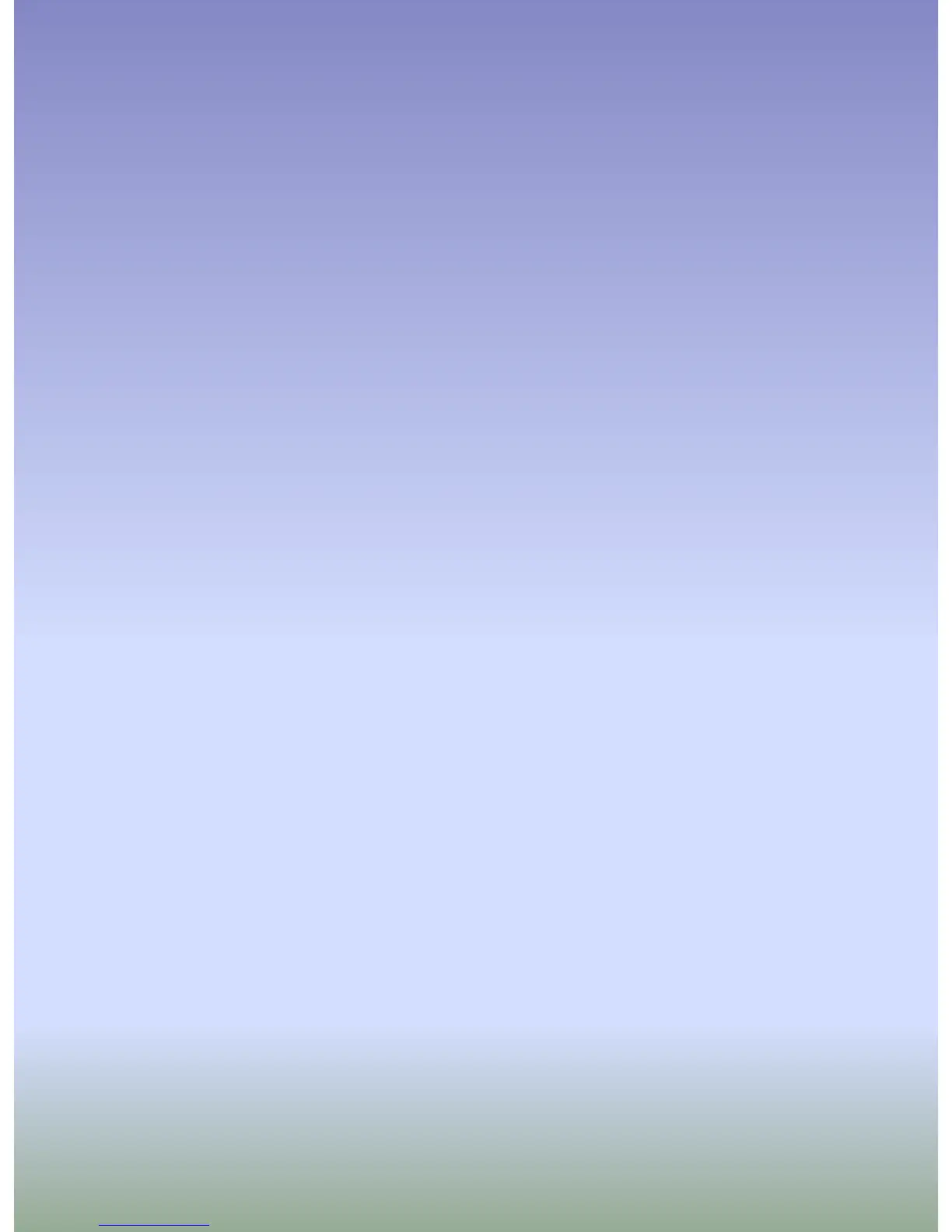94
You can't access a share on your network
The main reason that you cannot access a network share is that a GUEST account is not enabled on your
system.
In Windows 7 you might experience problems accessing your Network Shares if you have windows Live
Essentials 2011 installed. In this case, try to access the folders via NET (MEDIA SOURCES)
How to display “Guest” account “on” for Windows
For Windows XP,
(1) Select [Start] – [Control Panel] - [User accounts]
(2) Change from [Guest accounts is off] to [Guest accounts is on]
For Windows Vista,
(1) Select [Start] – [Control Panel] – [User accounts] – [Manage another account]
(2) Click [Guest]
(3) Change from [Guest accounts is off] to [Turn on]
Reboot PC and Xtreamer, then you will be able to connect Network.
Network Sharing