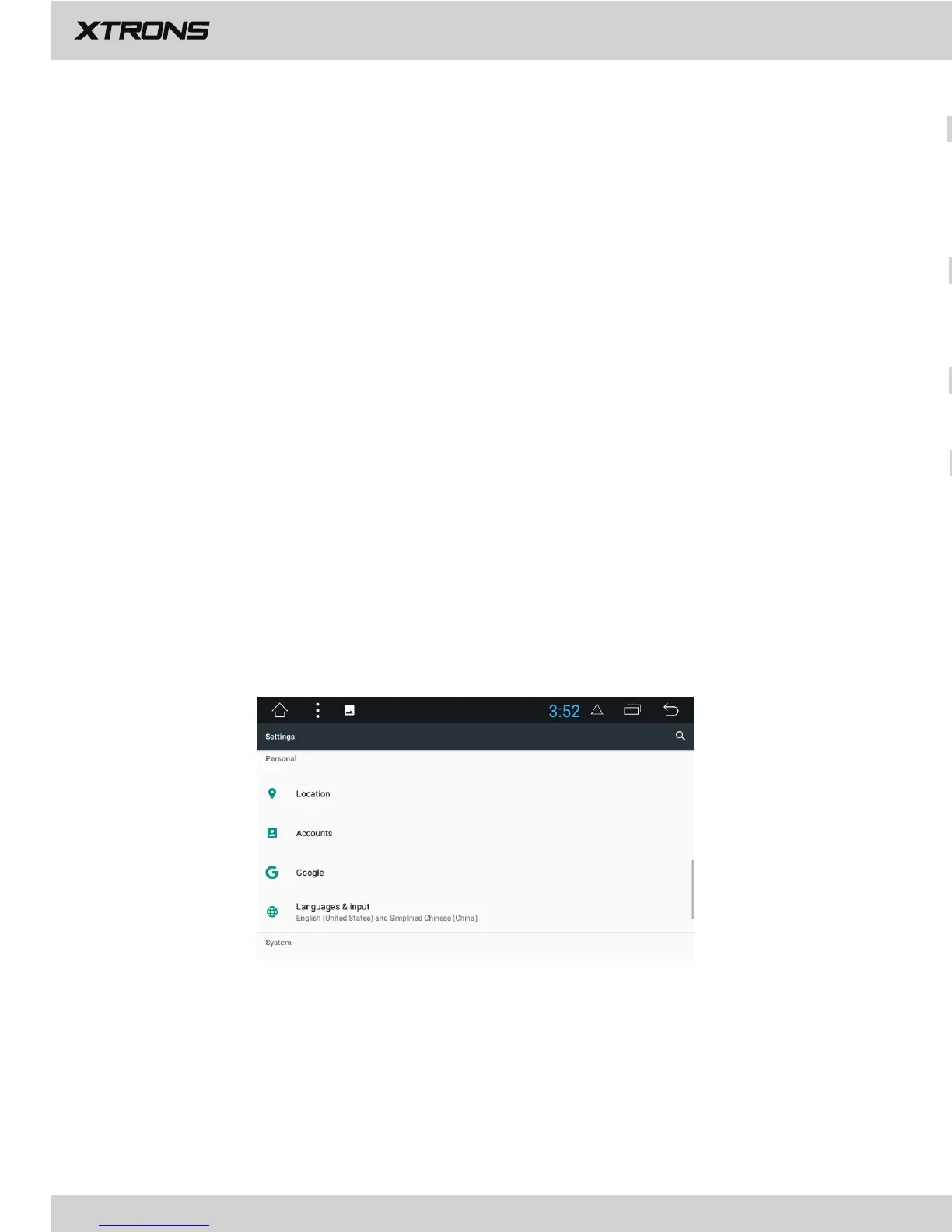- Set the TV Signal settings (NTSC/PAL) of the iPod/iPhone correctly.
- The Bluetooth reception is poor. Move the mobile phone closer to the product or
remove any obstacle between the mobile phone and the product.
- Some mobile phones may connect and disconnect constantly when you make or
end calls. This does not indicate any malfunction of the product.
- For some mobile phones, the Bluetooth connection may be deactivated
automatically as a power-saving feature. This does not indicate any malfunction of
the product.
- Signals are too weak. Select other stations with stronger signals.
- Check the connection of the vehicle antenna.
- Change broadcast from stereo to mono.
Noise in broadcasts
The paired mobile phone connects and disconnects constantly
Preset station lost
- Battery cable is not correctly connected. Connect the battery cable to the terminal
that is always live.
The iPod/iPhone’s video image is disturbed
19
26
2.3 Sound
- Reverse mute
- Speed-compensated volume control
- Sound priority
- Navi audio channel
- Navi volume
- Device ringtone
2.2
N
otifications
Add or change an alert style for notifications from apps.
2.1.9 Intelligent backlight
2.4 Apps
Manage all the apps installed on the unit.
2.5 Storage
2.6 Memory
3. Personal
3.1 Location
Location mode: Choose from High accuracy and Device only.