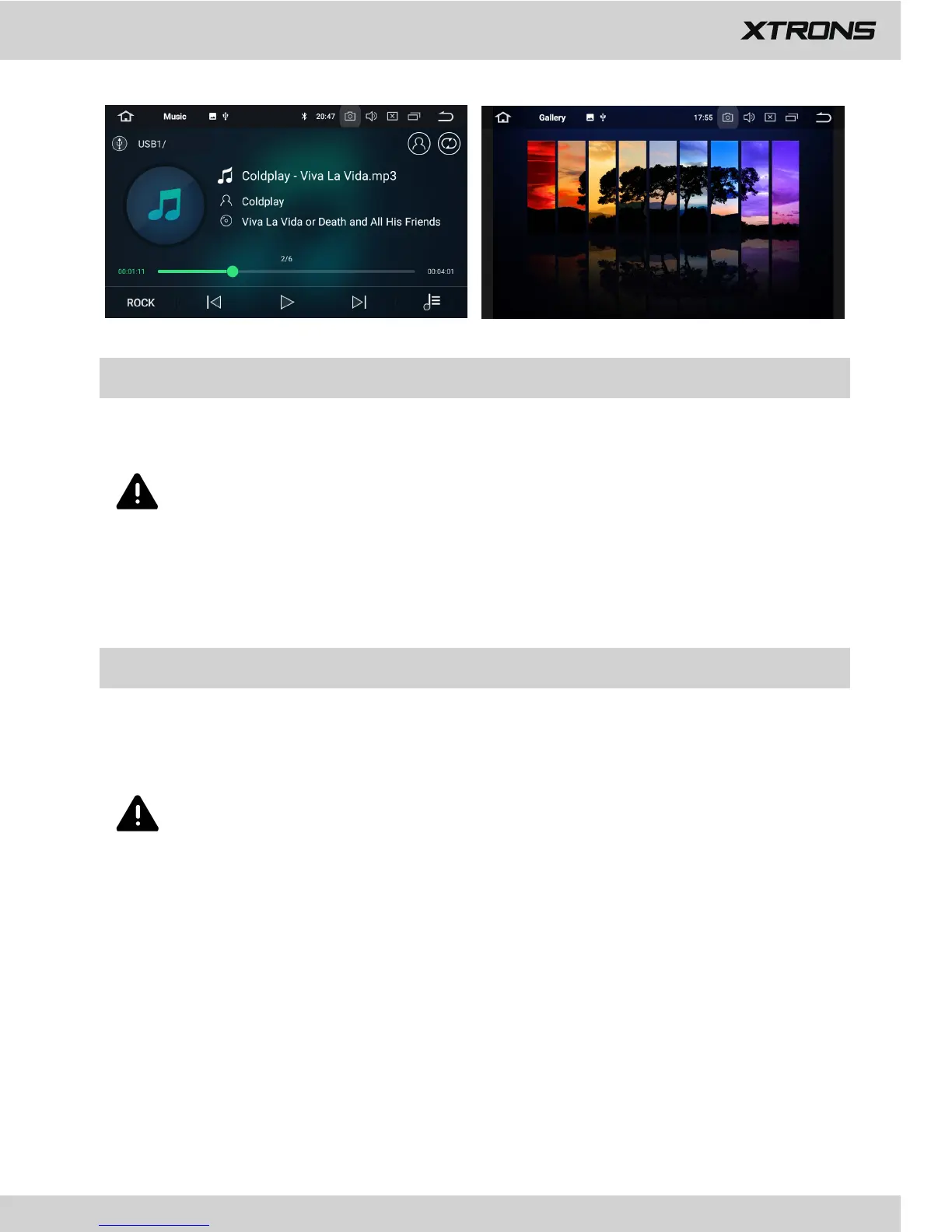CAUTION
For safety reasons, video images cannot be viewed while your vehicle is in
motion. To view video images, stop in a safe place and apply the parking
brake.
AUX Input
You can display the video image output by the device connected to this unit.
Bluetooth
Connect your mobile phone to this unit via Bluetooth and use an external
microphone to make and receive hands-free calls.
For your safety, avoid talking on the phone as much as possible while driving.
Connection (Bluetooth pairing)
a.
The Bluetooth device must be within 1 meter of this unit. Turn on Bluetooth on
the device.
b.
You can find this unit in the devices list of your Bluetooth device.
c.
If your Bluetooth device supports SSP (Secure Simple Pairing), a four-digit
number password will be required. The default password is 0000.
CAUTION