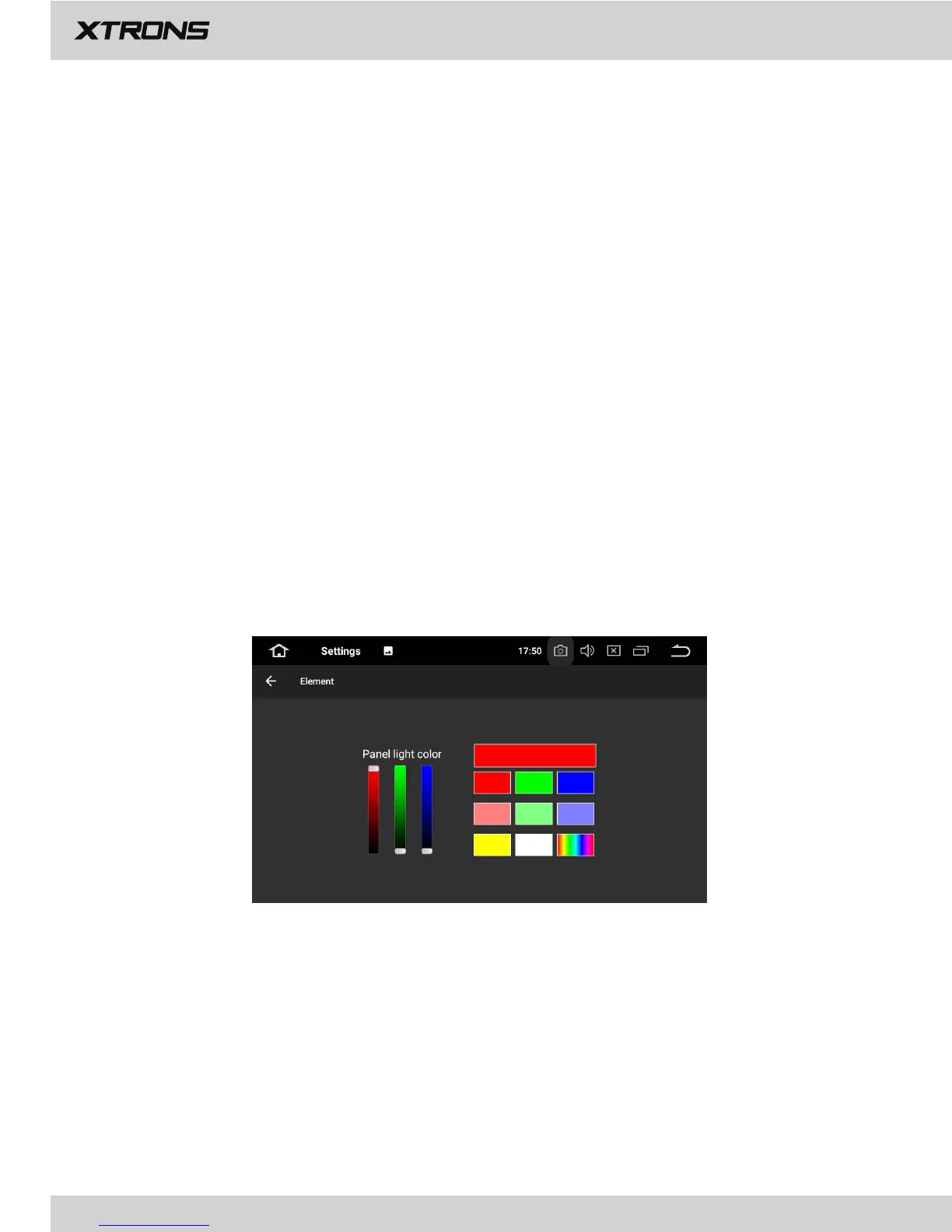- Font size
- Display size
- Magnification
- Large mouse pointer
- High contrast text
- Color correction
- Color inversion
11. Car
11.1 Element
This enables you to change the illumination color of the buttons to your personal
preference. You can choose from a wide variety of colors. Drag the color bars of
red, green and blue to create a favorite color.
※ Please note the multi-colored button illumination feature is not
supported on all models.
11.2 Steering wheel keys
This allows you to use the steering wheel control of your vehicle to control the unit.
11.3 Amplifier
11.3.1 Balance adjustment
You can choose from Rock, Pop, Jazz, Classic, Flat, Voice, and Custom.