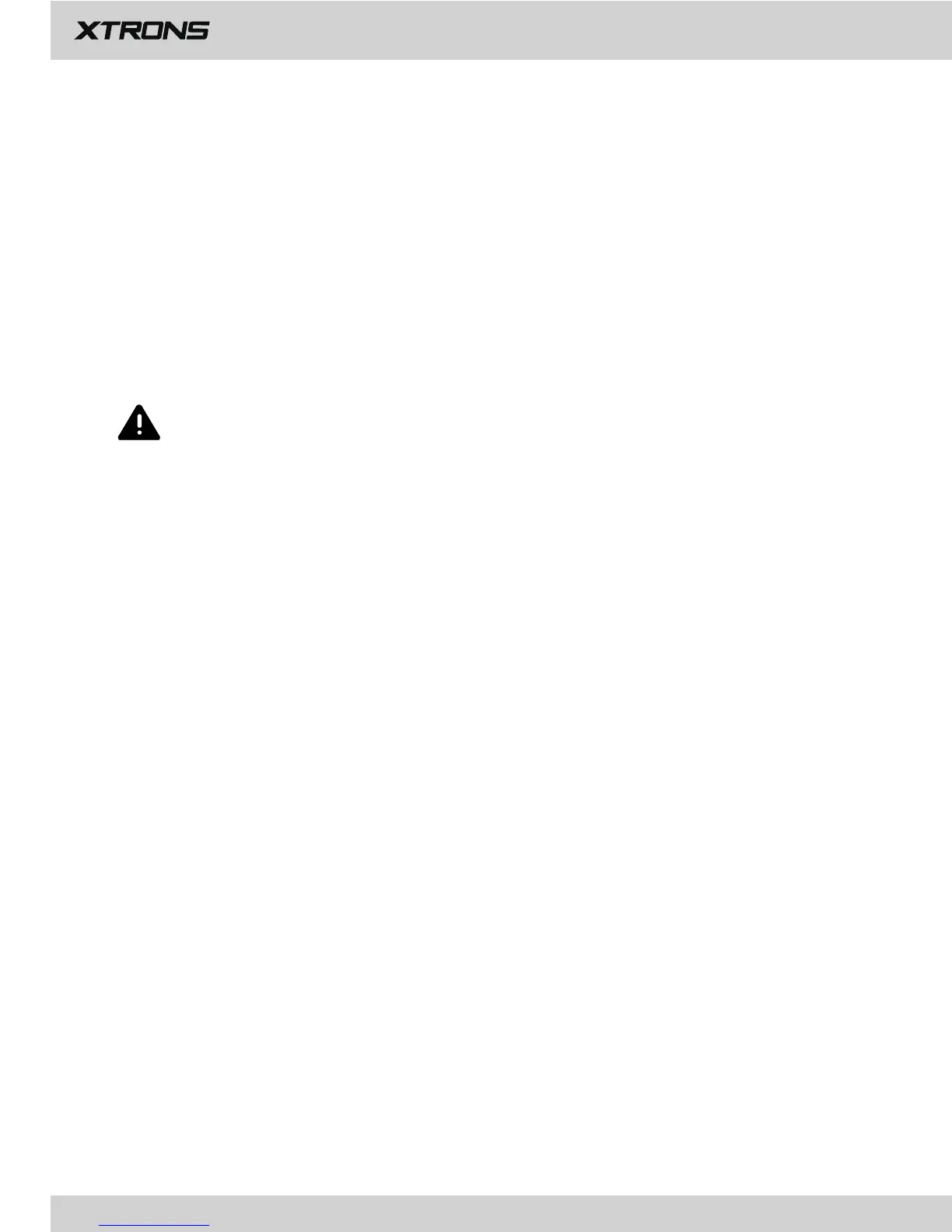11.4.5 Navigation sound in phone mode
11.4.6 GPS monitor
11.5 Driving settings
11.5.1 Watching video
On: Video images can be viewed while your vehicle is in motion.
Off: Video images cannot be viewed while your vehicle is in motion.
CAUTION
For safety reasons, video images cannot be viewed while your vehicle is in
motion. To view video images, stop in a safe place and apply the parking
brake.
11.5.2 Notifications
11.5.3 Network settings for app while driving
11.6 Extra settings
11.6.1 Shutdown delay when ACC OFF
Choose from Auto sleep, 30 seconds, 5 minutes, 10 minutes, 30 minutes, and 1
hour.
11.6.2 Playing music
Turn this on to allow the unit to play music automatically when you plug a USB
storage device or insert an SD memory card.
11.6.3 Reversing X-mirror
A separately sold rear view camera is required for utilizing the rear view camera
function.
On: Reverses the rear view camera images.
Off: Does not reverse the rear view camera images.