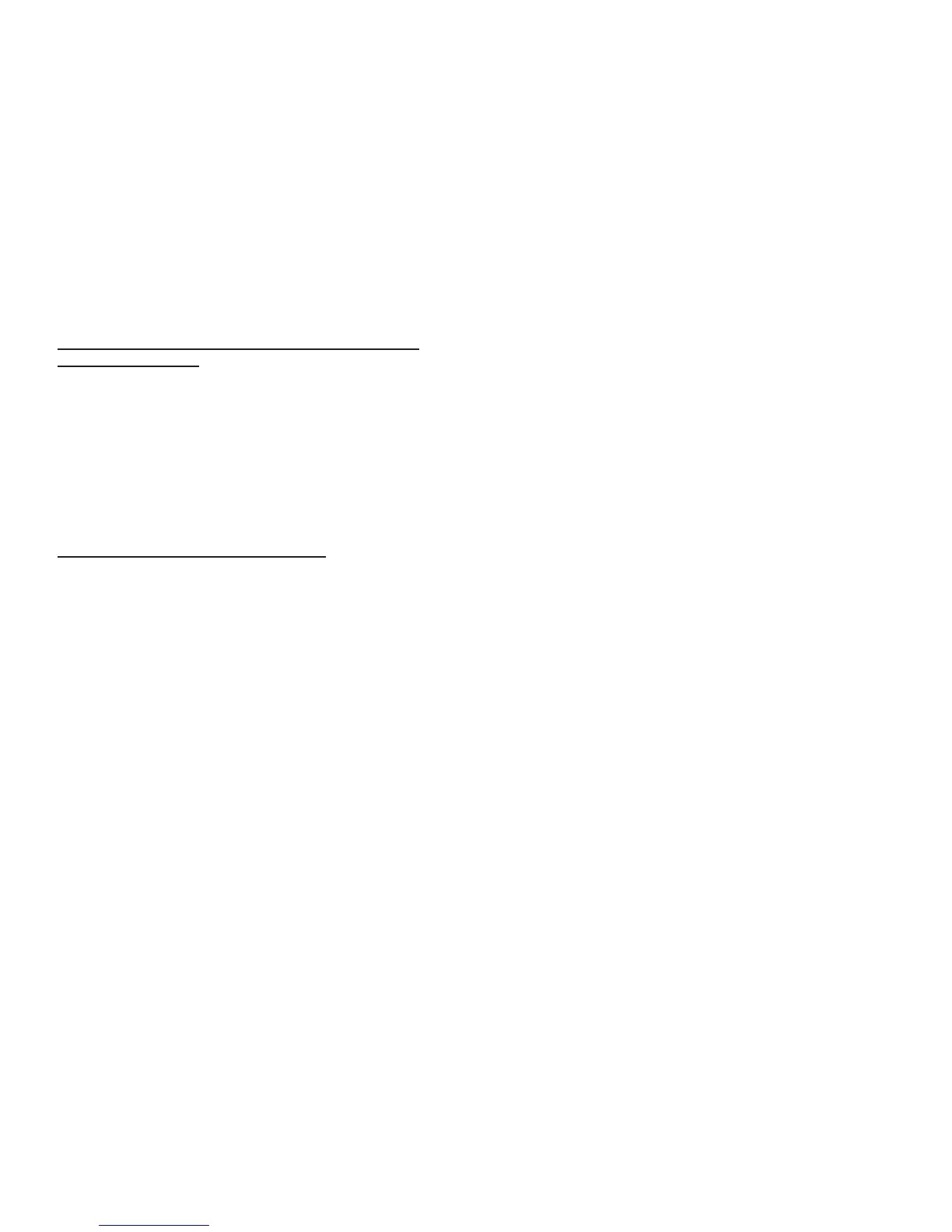18 19
To Download Boom on iOS device (This is only valid
on US App Store ID)
1. Please enter your Boom activation code as provided
in the activation card with X.O. Wave headset to receive
your Boom iOS link.
2. Enter your email address, verify it and submit.
3. You’ll receive an email containing the App link button to
download the app.
4. Click on the App Store button to download Boom and
start Boomin’!
To Download Boom on Android device:
1. Please enter your Boom activation code as provided
in the activation card with Wave headset to receive your
Boom Android link.
2. Enter your email address, verify it and submit.
3. You’ll receive an email containing the Boom Android
Store button.
4. Clicking on the button will take you to the Boom Android
Store Page with a “Download” button, tap on “Download”
button.
5. Once the Boom APK le is downloaded, please go to
“File Manager” to get the APK le and install the app on
your device and start Boomin’!
4. 3D Surround Sound
The most signicant feature of Boom is the patent-
pending 3D Surround Sound technology, which offers
an immersive virtual surround sound experience that
is entrancing and is optimized for Xtyle Odeon Wave
headset! It works like a charm on all stored songs, and
it brings out the acoustics and nuances you might have
otherwise missed.
Click on the ‘Effects’ icon at the bottom of your music
player screen to enter a menu where you can nd the 3D
icon. Tap on the icon to switch on/off the 3D effect.
5. 3D Speakers Set-Up
Click on the speaker icon on the right side of the 3D
surround sound to enter 3D settings screen where you
can individually turn channels ON/OFF by tapping on
them.
6. Equalizer Presets
The bunch of Equalizer Presets in Boom allow you to
choose from 25 potential music scenarios suitable for
individual listening styles. Click on “Effects” and you
can nd the Equalizer with the Presets listed below.
Swipe them to select options such as Electronic, Pop,
Bass Booster, Dubstep, and more. Or, to make things
easier, you can also let Boom intelligently apply an Auto-
Equalizer to any song!
7. Bass Adjustment
Click on the “Effects” to enter a menu to nd the Full Bass
option. You can tap on that to switch on/ off Full Bass
option.
8. Intensity Slider
You can nd a slider to adjust the intensity of 3D surround
inside the effects, below the 3D surround sound.