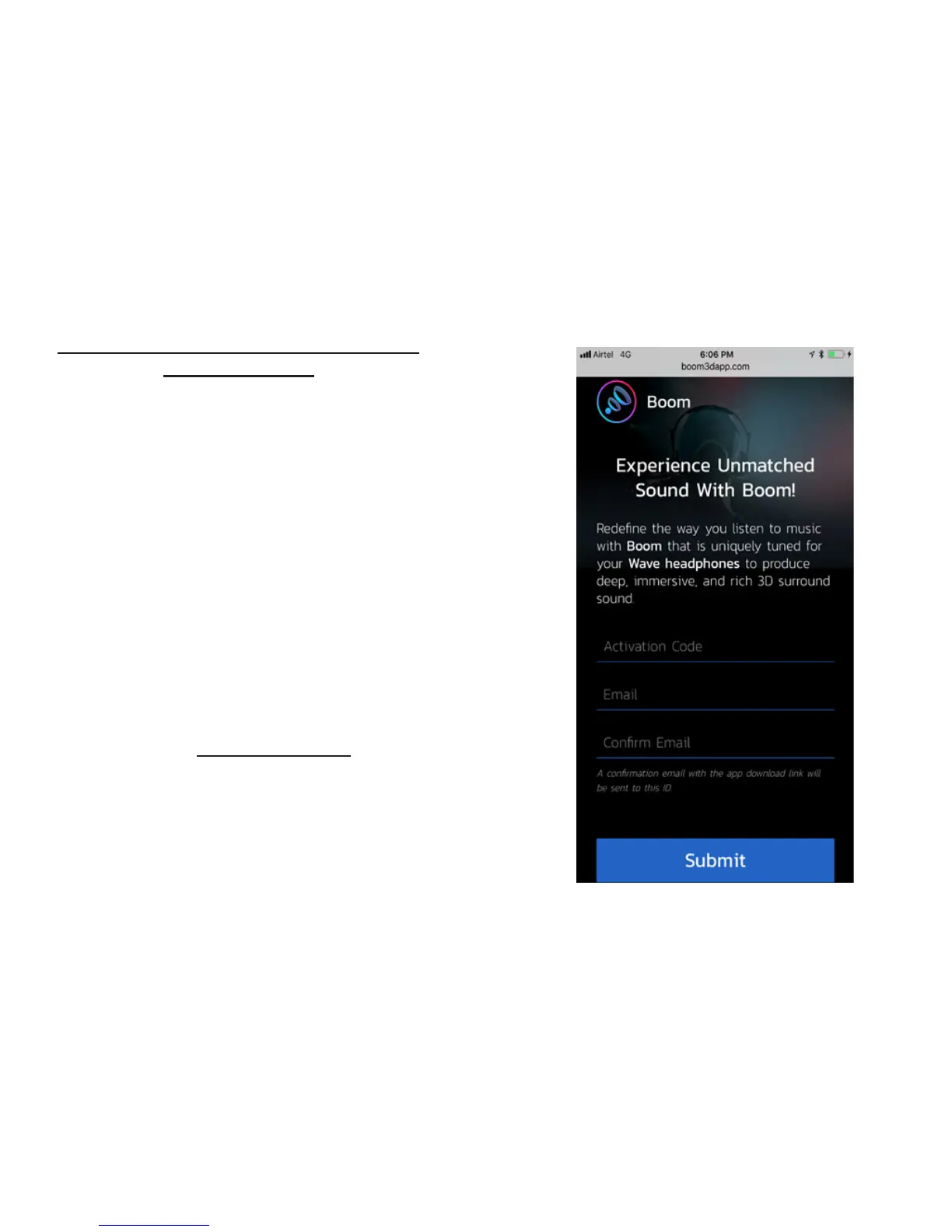16 17
Instruction Manual to Download Boom
iOS and Android
1. What is Boom?
Boom is a premium music player app that redenes
your music experience on your iOS and Android devices
with its unique sound staging algorithm that produces
deep, immersive, pristine, and rich 3D sound on any
headphones. With its innovative virtual surround sound
technology, Boom can completely transform your
music experience. It provides handcrafted equalizer
presets, ner control for bass and intensity of sound to
deliver unmatched sound on your headphones. Boom
is specically tuned to work with X.O. Wave Beach 3D
headphones.
2. Device specication
Boom is compatible with all iOS devices running iOS 9 &
later. For Android, Boom supports devices with Android
version 5.0 and above.
3. Download Boom
Find your Boom Activation Code inside your X.O. Wave
Beach box. Log on to www.boom3Dapp.com and follow
the instructions to download and enjoy Boom on your iOS
or Android mobile devices.