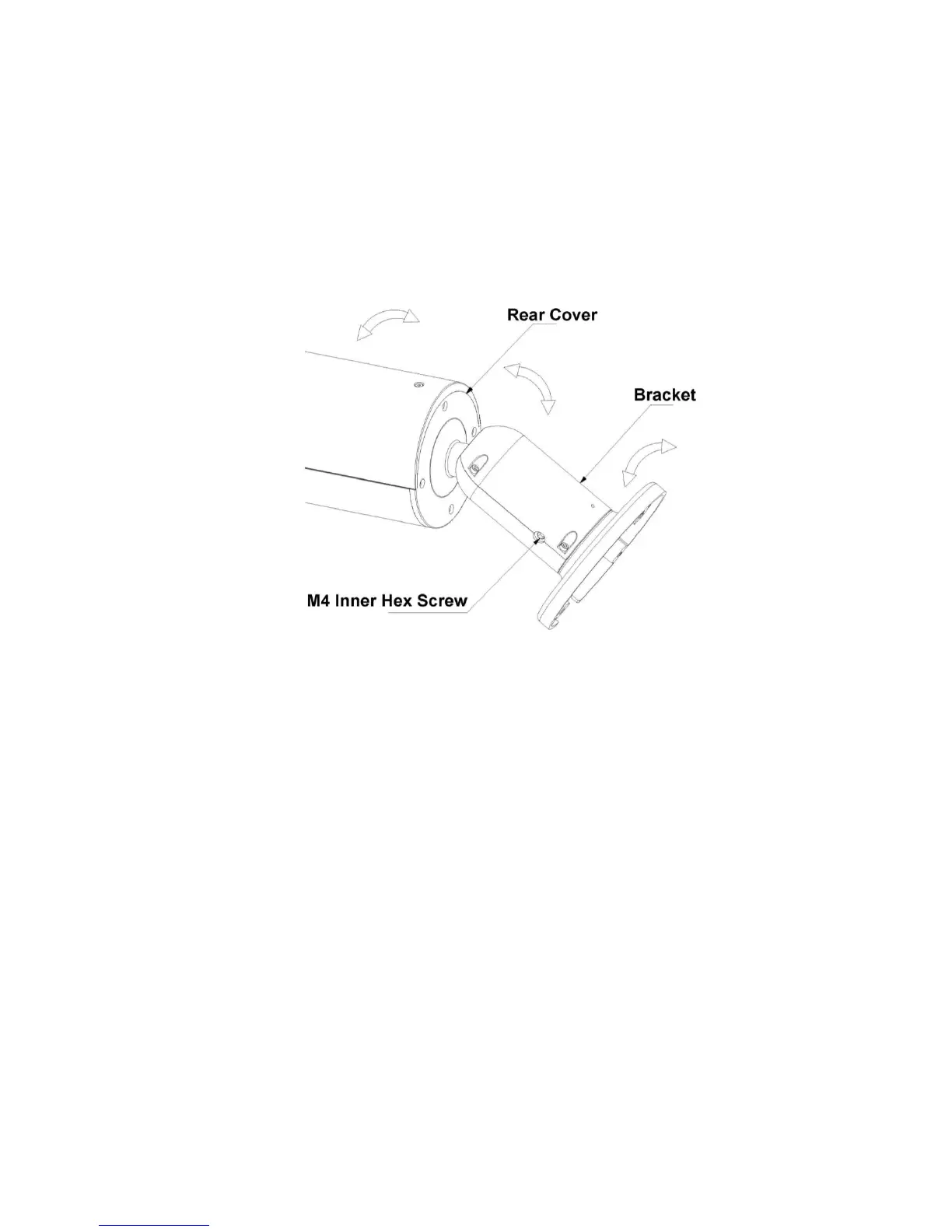3.4 Bracket Adjustment
You can use a M4 inner hex screw to control the bracket. Please use the inner hex wrench from the
installation accessories bag to unfasten the screw. See Figure 3-4.The horizontal angle of the rear
cover can rotate 360°, the tilt angle can rotate 90° and the chassis can rotate 360°.
Please use the inner hex wrench to secure the screw firmly after you complete the setup.
Important
Please make sure the M4 inner hex screw is firm, otherwise it may result in chassis vibration and
the camera can not fix to a specified angle.
Figure 3-4