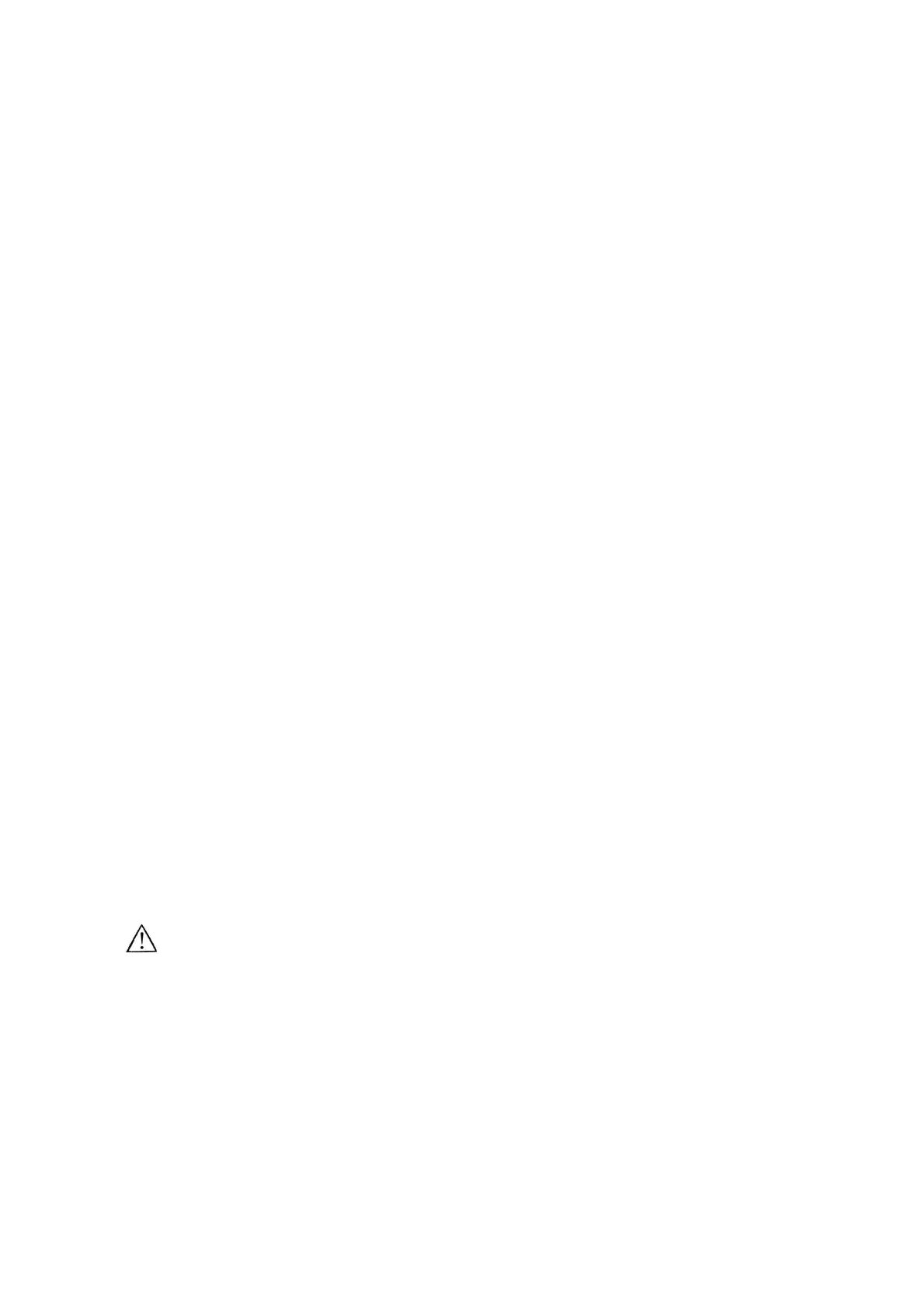4. Press “▲”or “▼” key to choose the desired air flow on the right side of the front
panel. The speed will change 5 degrees by pressing the keys “▲” or“▼” at a time.
5. After adjusting the air flow and temperature and wait for the temperature to stabilize
for a short period of time.
QFP De-soldering
1. Melt the solder: Hold the iron so that the nozzle is located directly over, but not
touching the IC and allow the hot air to melt the solder. Be careful not to touch the
leads of the IC with the nozzle.
2. Remove the IC: Once the solder has melted, remove the IC by lifting the pliers.
3. Turn the power switch off: After the power switch is off, an automatic blowing
function begins sending cool air through the pipe in order to cool both the heating
element and the handle. So do not disconnect the plug during this cooling process.
4. In case you don’t use the unit for a long time, disconnect the plug.
Note: After the power switch off about one minute later, the temperature will fall
down to 75℃ (167℉) and power automatically shut off.
5. Remove any remaining solder: After removing the IC, cleaning the remaining
solder chips with a wick or desoldering tool.
Note: For SOP, PLCC etc. would recommend by using tweezers iron to desolder.
QFP Soldering
1. Apply the solder paste: Apply the proper quantity of solder paste and flux
(preferably no-clean) and place install the SMD on the PCB.
2. Preheat SMD.
3. Soldering: Heat the lead frame evenly.
4. Washing: When soldering is completed, wash the area with a defluxer.
Note: While there are many advantages of hot air SMD rework, it is also possible
to have defects for soldering BGA. Will recommend to inspect all soldering joints
closely.
REPLACE THE HEATING ELEMENT
Caution:
Before replacing the heating element ,be sure to or cool the unit and unplug the
power cord plug.
Replacing the Heating Element
1. Remove the screws, slide the tube
Remove the 3 screws, which secure the handle and slide the cord tubing.
2. Open the Handle.
Disconnect the ground wire sleeve and remove the outer tube assembly.
Inside the tube a quartz glass/heat insulation layer is installed. Do not
6
