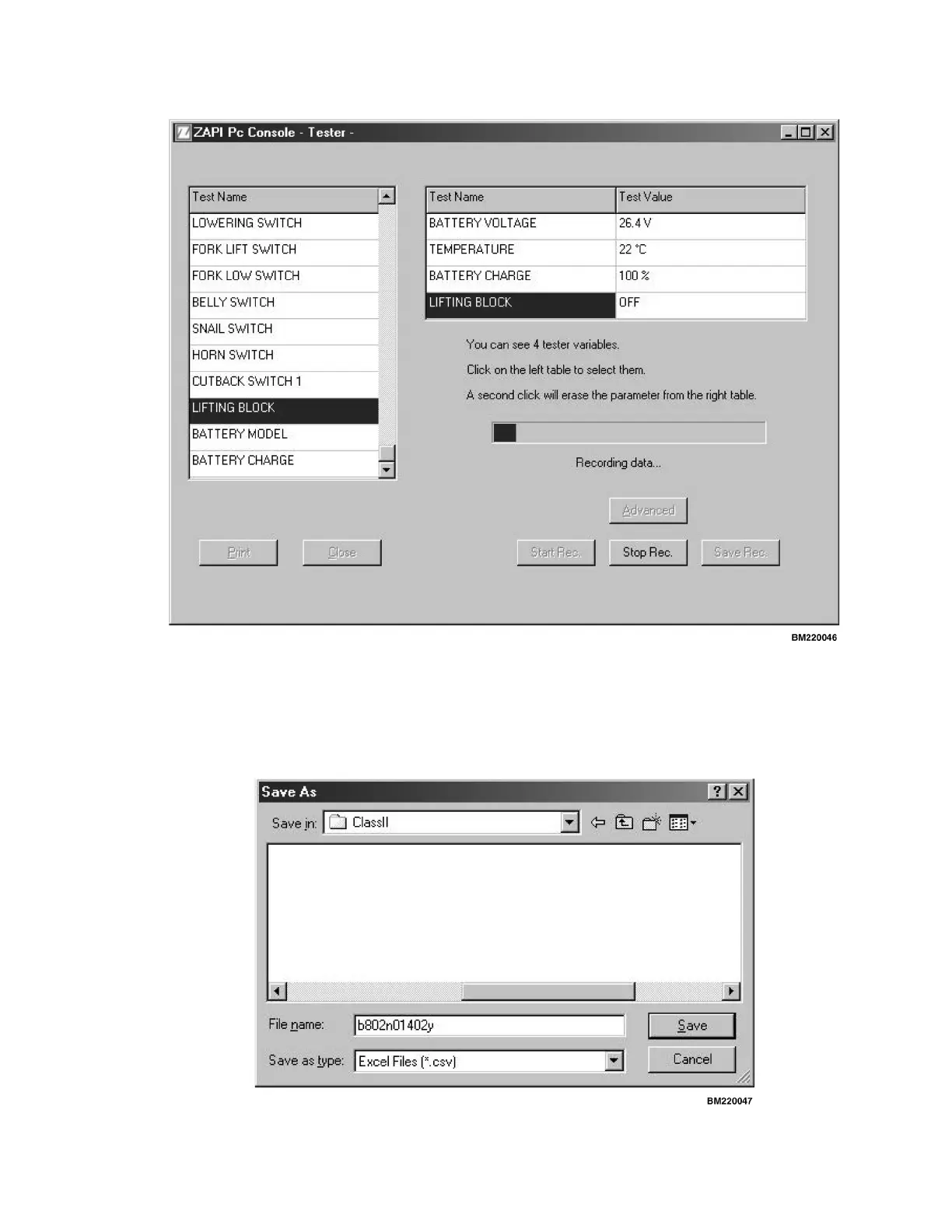2200 YRM 1067 ZAPI™ PC Interface
Figure 3
6. Logging Process
As the d
ata logger is running, the screen will look like
what is
shown in Figure 36. During the logging process,
you wil
l still be able to see the values changing in the
displa
y menu.
Once th
e data logger is done, you can save the log
using t
he Save Rec. button. See Figure 37.
Figure 37. Save As
57