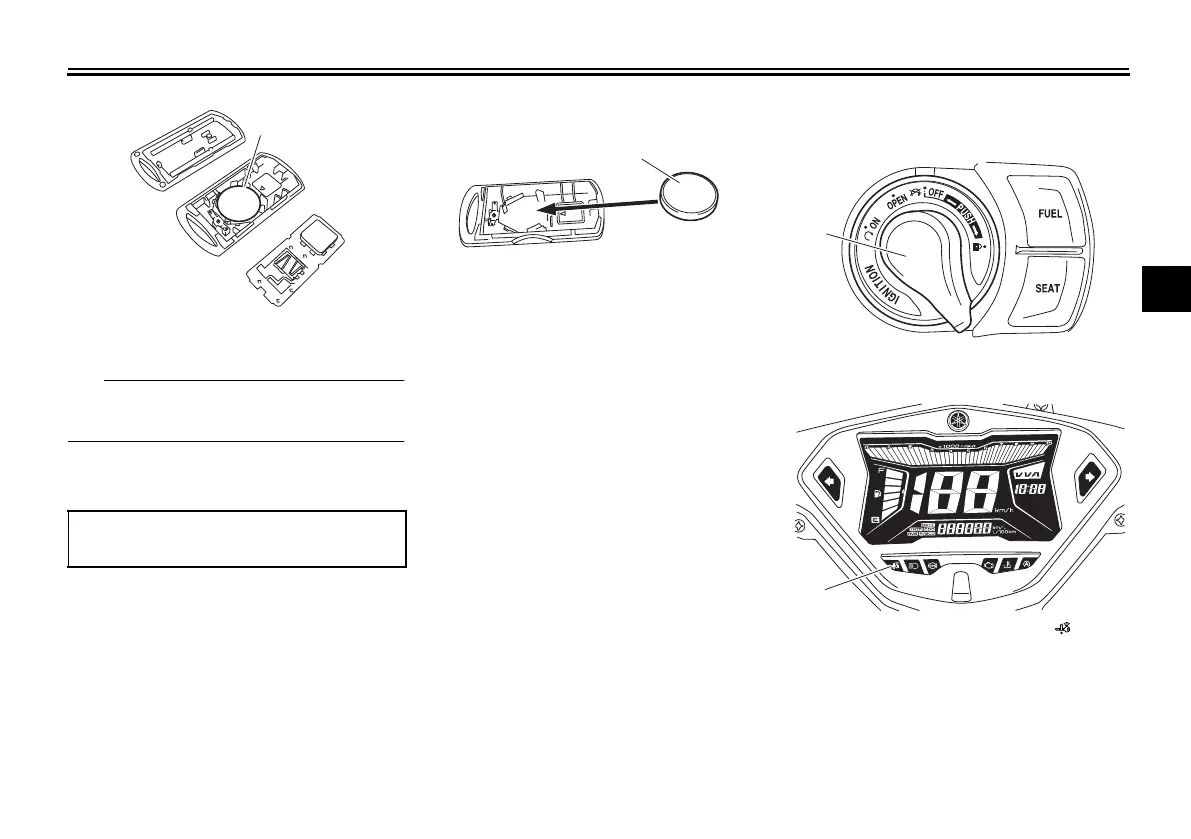Smart key system (GDR155-A)
4-7
4
Dispose of the removed battery in ac-
cordance with local regulations.
3. Install a new battery as shown.
Note the polarity of the battery.
4. Gently snap the smart key case
closed.
EAU76490
Main switch
The main switch is used to turn the ve-
hicle power on and off, lock and unlock
the steering, and open the seat or fuel
tank cap lid. After pushing the main
switch knob (and confirmation with the
1. Battery
Specified battery:
CR2032
1. Battery
1. Main switch knob
1. Smart key system indicator light “ ”
UBF6EYE0.book Page 7 Friday, July 14, 2017 3:39 PM
