DM2000 V2.1 Supplementary Manual
DM2000 system software V2.1 contains the following changes from V2.0.
❏
MIX C-R SOURCES parameter added to
Control Room Monitor (page 159)
A “MIX C-R SOURCES” parameter has been added in the
CONTROL ROOM SETUP page. In V2.0, you could
choose one item from 2TR D1, D2, D3, A1, or A2 as a
monitor source, plus other sources (STEREO, ASSIGN1,
or ASSIGN2). In V2.1, you can turn the MIX C-R
SOURCES parameter off to disable this simultaneous
selection.
❏
MIX MONITOR SOURCES parameter
added to Surround Monitor (page 160)
A “MIX MONITOR SOURCES” parameter has been
added to the SURROUND MONITOR page. In V2.0, you
could choose ASSIGN1 or ASSIGN2 in addition to a BUS
as the monitor source, but in V2.1 you can turn this
parameter off to disable this simultaneous selection.
❏
THX presets added to Surround Monitor (page 161-163)
Presets for the THX pm3 monitor system have been added to the bass management settings for surround monitor-
ing. Several supplements have also been added regarding the surround monitor settings, so please replace the cor-
responding pages with the following.
Configuring Surround Monitoring
Surround monitoring, including speaker setup, monitor matrix, Bass Management, and monitor
alignment, is configured on the Surround Monitor Setup page.
1 Use the MONITOR [DISPLAY] button to locate the Surround Monitor Setup
page.
2 Use the cursor buttons to select the parameters, and use the Parameter wheel,
INC/DEC buttons, and [ENTER] button to set them.









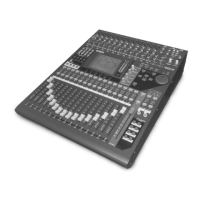



