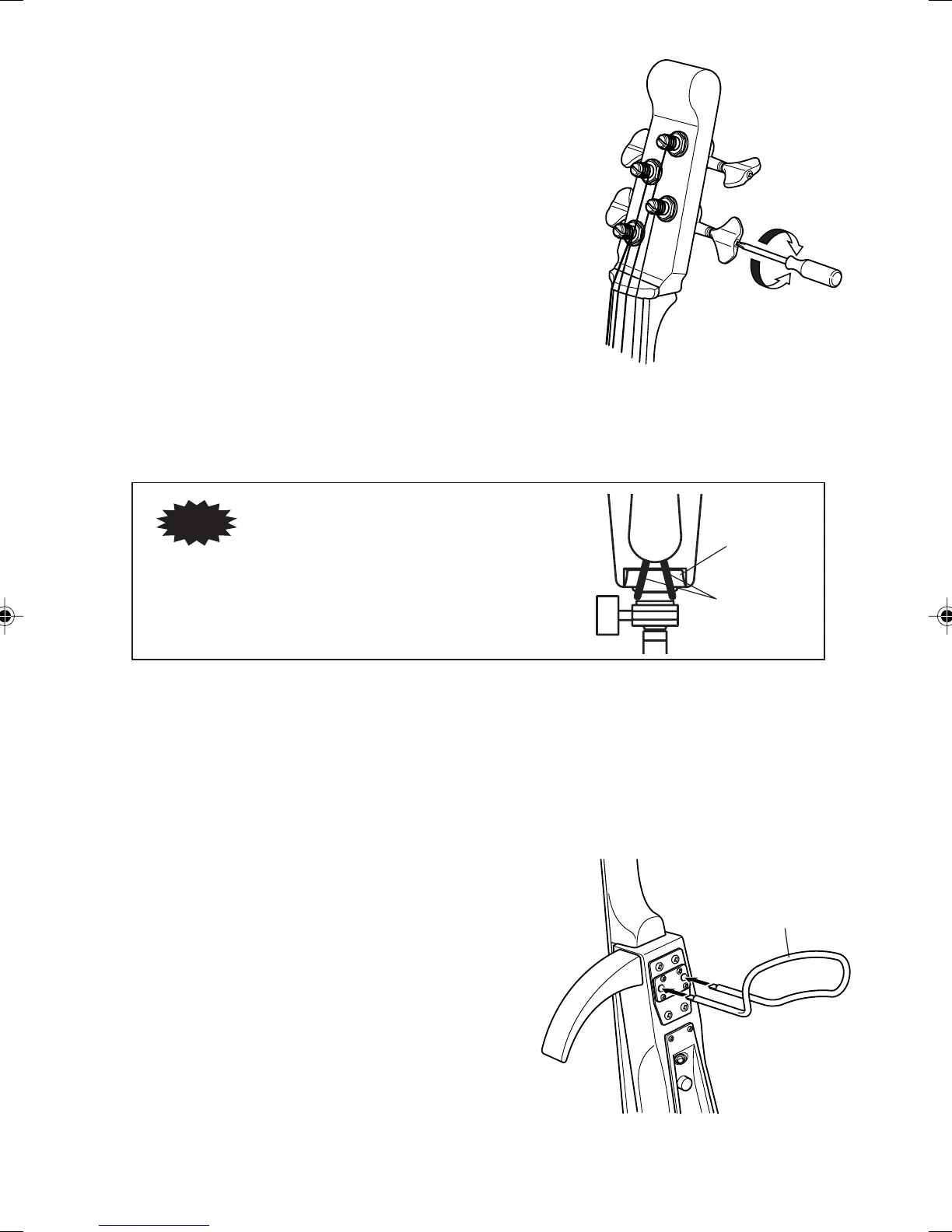8
• After tuning is complete, make sure that the tailpiece side
of the bridge is still properly aligned. If the bridge is lean-
ing in either direction, slightly loosen the strings and care-
fully re-align the bridge using both hands.
Make sure that the Tail Nylon is correctly
positioned on top of the Saddle.
Caution
Tall nylon
Saddle
A
B
• Use the tension adjustment screw on the tuning machines
to adjust the amount of pressure required to turn the tuners.
* If the tuning machine turns with very slight pressure
→ Rotate the adjustment screw to the right (clock-
wise: A).
* If the tension is tight and the tuning machine is hard to
turn
→ Rotate the adjustment screw to the left (counter-
clockwise: B).
■ Attaching the Chest Support
The chest support lets you rest the cello against
your body when playing.
Insert the ends of the chest support all the way
into the holes for attaching the chest support lo-
cated on the upper end of the rear panel as shown
in the illustration.
* Pay close attention to the orientation of the support
when attaching.
Back of Silent Electric Cello
Chest support
SVC50_E0 03.3.10, 2:58 PM8
