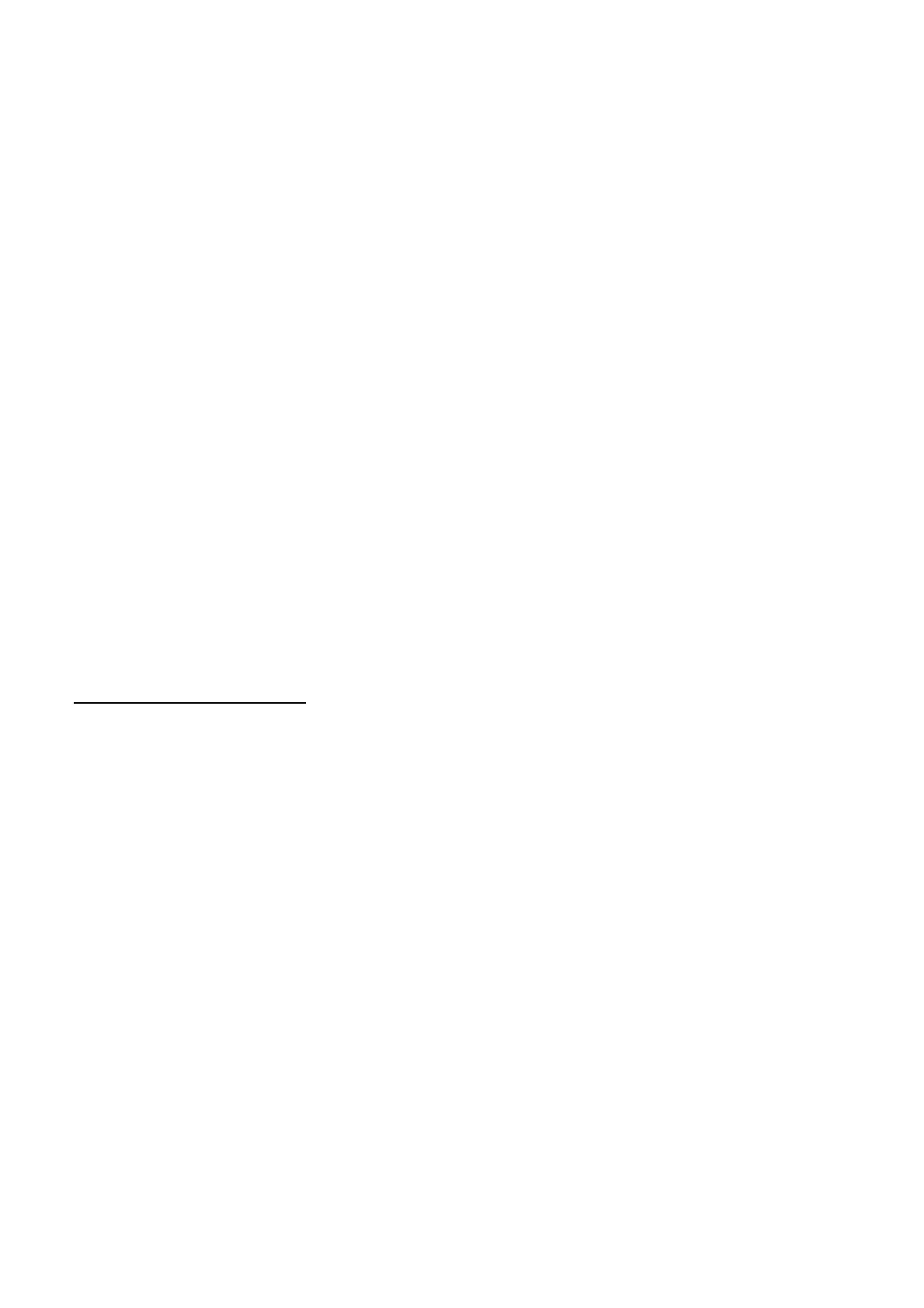7. Jack List ................................................................................................... 20
8. Sheets ...................................................................................................... 22
9. Software Support..................................................................................... 24
Playable Software
Yamaha software playback (examples)
10. Memory Capacity .................................................................................. 25
11. Data Locations....................................................................................... 26
12. Connecting to a Personal Computer...................................................... 27
13. Sensors .................................................................................................. 28
Typical Key Sensors and Their Structures
Typical Hammer Sensors and Their Structures
Principle of Sensor Emission & Reception
Control of Sensor Detection and Data
Sensing Data
14. Tone Generators.................................................................................... 37
15. Power Supply......................................................................................... 38
16. Program Revisions ................................................................................. 39
P
art II: Servicing
1. UP Silent Models: Adjusting the Hammer Shank Stopper and Let-Off.......2
2. GP Silent Models: Adjusting the Shank Stopper and Regulating Rods........ 7
3. Action Regulation...................................................................................... 9
4. Maintenance Mode.................................................................................. 10
4-1 Menu
4-2 Pedal Measurement
4-3 Keyboard Measurement
4-4 Calibration Results
4-5 Keyboard Adjustment
4-6 Damping Adjustment
5. Test Mode................................................................................................ 27
5-1 Test-Mode Menus
5-2 Checking the Version
5-3 Setting the Display Language
5-4 Setting the Piano Type
5-5 Checking the Sensors
5-6 Calibration of Key Sensor (MPX70, MARKIII)
5-7 Error History
