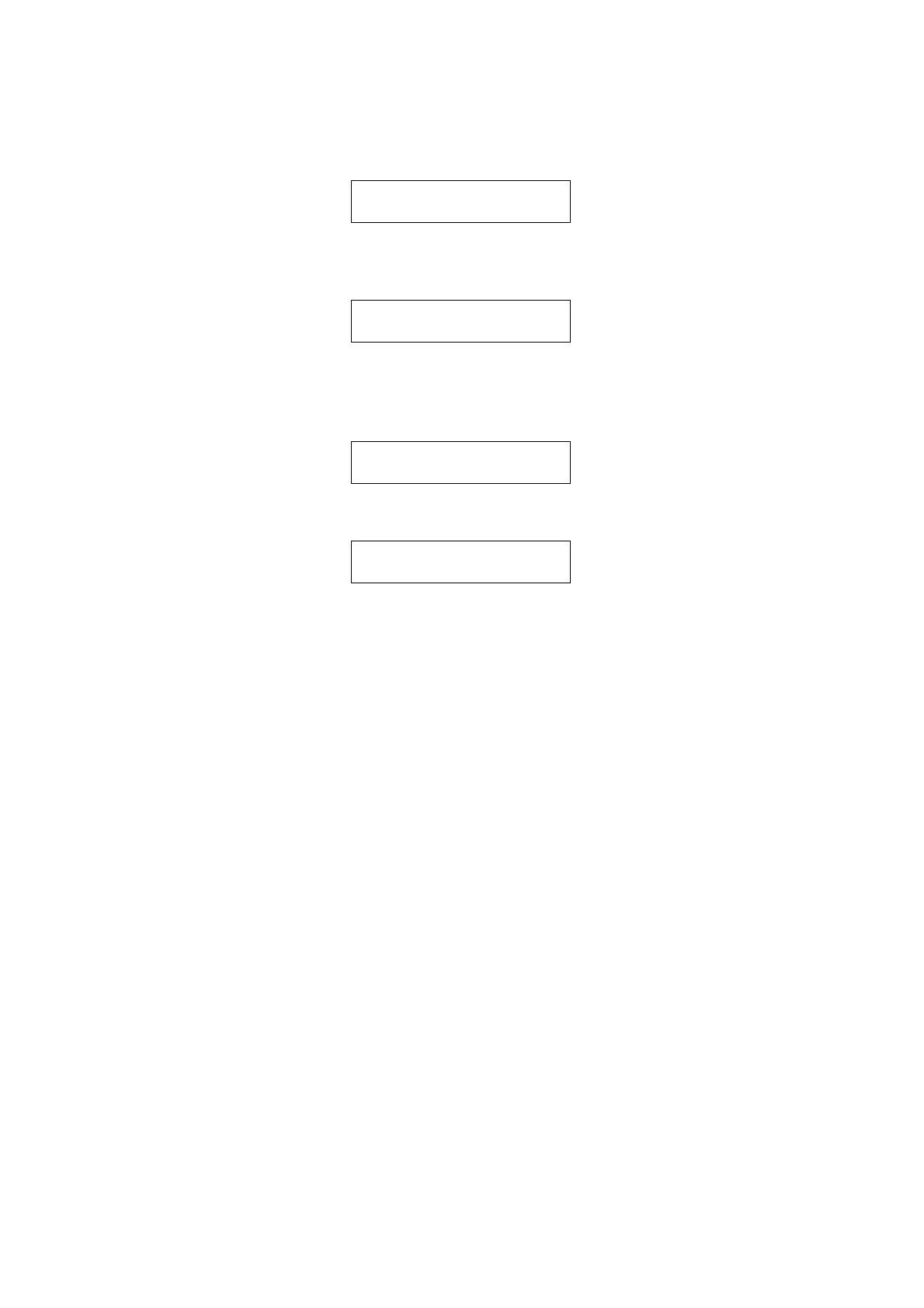II-23
2. PRO Models: These models do not use PASS numbers.
Pedal Measurement
If Maintenance mode’s “Pedal stroke measure” returns OK at the screen shown below, there is no prob-
lem. If “ZNG” is returned, the adjustment must be performed again.
If Maintenance mode’s “Pedal stroke measure” returns a half-point value from 0 to 15 or from 100 to
127, the adjustment must be performed again.
Keyboard Measurement
If Maintenance mode’s “Key parameter status” returns OK at the screen shown below, there is no prob-
lem. If “ZNG” is returned, the adjustment must be performed again.
Maintenance mode’s “Key parameter status” can be used to check the results of “All Key Measure.”
Select the key number with the dial.
SNS Distance from H4 to strings, as measured by “Sensor measure”. (For KMC versions 1.04
and earlier, display of “0.1” indicates an error.)
KS Result of “Key Position Auto Set”. (Displayed on KMC versions 1.05 and later.)
MM Result of “MM Sensor Calibration” (under “Sensor measure”)
ON Result of “Key attack measure”
OFF Result of “Key release measure”
ACC Result of “Key acc. attack mes.”
Displayed values
OK: Normal
E0: Error, but no counteraction required
E1: Error
Pedal stroke measure
S :OK L :OK
Pedal stroke measure
HALF POINT = 76
Key parameter status
S :OK L :OK
KEY SNS KS MM ON OFF ACC
12 1.8 OK OK OK OK OK
