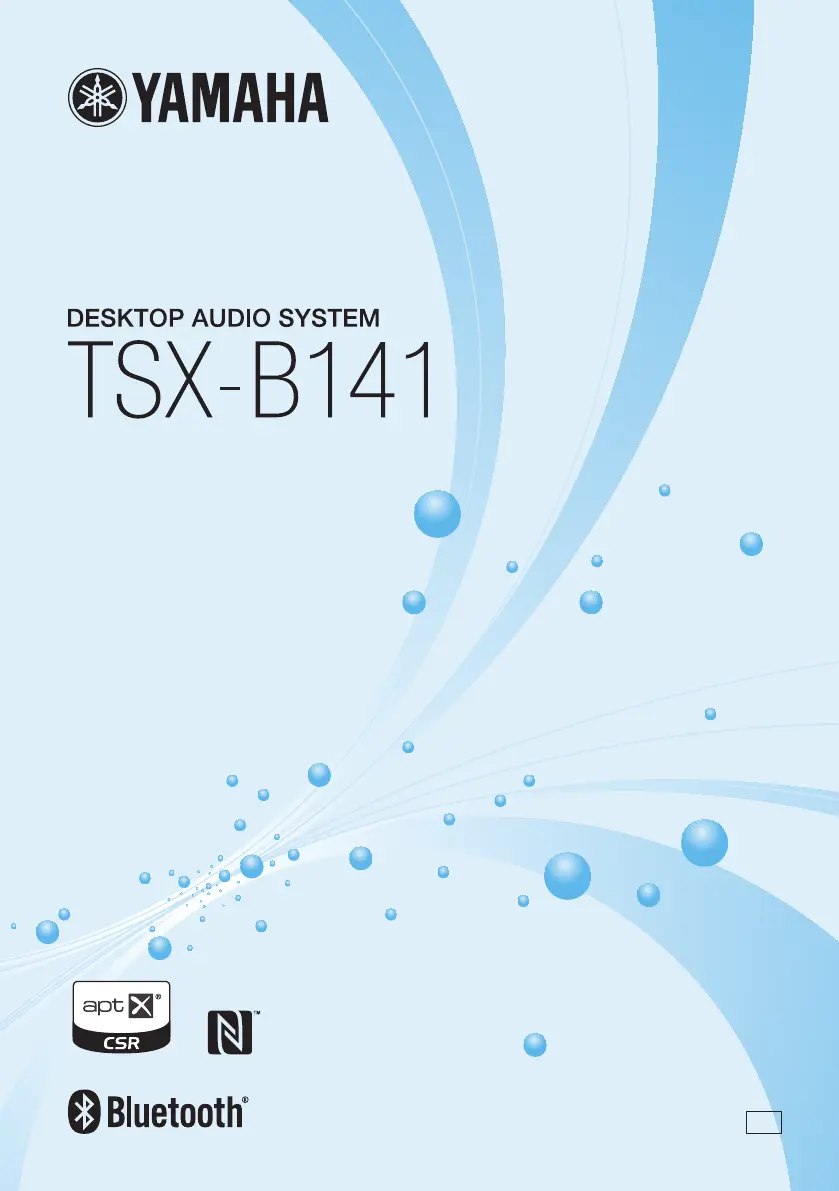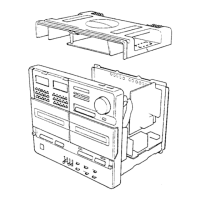How to fix a Yamaha TSX-B141 with cracked or distorted sound?
- DDiana MartinSep 9, 2025
If you're experiencing cracked or distorted sound, or abnormal noise from your Yamaha Micro Music System, it could be due to an excessive input source volume or the unit's volume being too high, especially the bass. Try adjusting the volume using the VOLUME control, or adjust the Bass with the EQ settings.