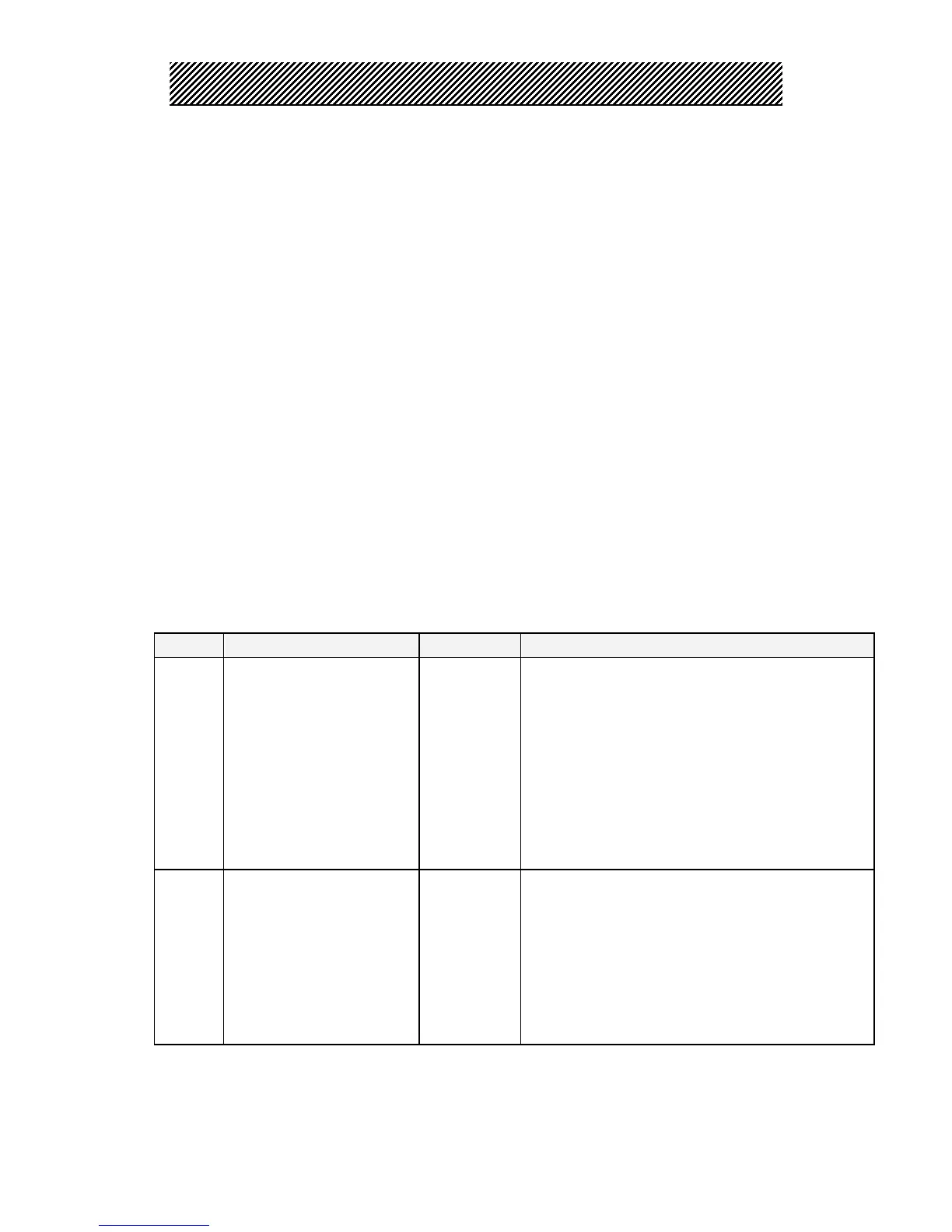5
The format of N.W: wn000.000kg or wn000.000lb
The format of Tare: wt000.000kg or wt000.000lb
Note:The position of above decimal is decided by the decimal set on the indicator.
(2) In command mode (all of them are ASCII):
The indicator performs the corresponding operation according to the command
transmitted from the indicator.
Command R The indicator receives and sends weight data once time (the format
is the same as the continuous mode)
Command T The indicator receive the command and tare (the same as tare key); if
no receipt of the command. The indicator returns CR LF
Command Z The indicator receives the command and zero (the same as zero key);
if no receipt of the command, the indicator returns CR LF.
Chapter 3 Calibration
3.1 GENERAL CALIBRATION
Connect load cell properly, then turn on the indicator, keep pressing [#] key while it’s
initializing, it will enter the calibration mode, and display 【d X 】.
STEP
NOTES
1
Press [TARE] to change
the division, and press [#]
to confirm
[d X ]
Division setting.
For example: Press [#] when displayed【d 5】
then the division is set to be“5”, and the indicator
enters decimal point setting.
Note: The 10, 20, 50 divisions are only valid when
there is no decimal point. When there is a decimal
point, the 10, 20, 50 divisions will be turned to 1, 2,
and 5 automatically.
2
Press [TARE] to change
the decimal point, and
press[#] to confirm
[P X ]
Decimal point setting
For example: Press [#] when displayed【P 0.000】
then the decimal point is set to be “0.000”, and the
indicator enters full capacity setting
Note: When there is a decimal point, division 10,
20, 50 are invalid, and will be turned to 1, 2, and 5
automatically.