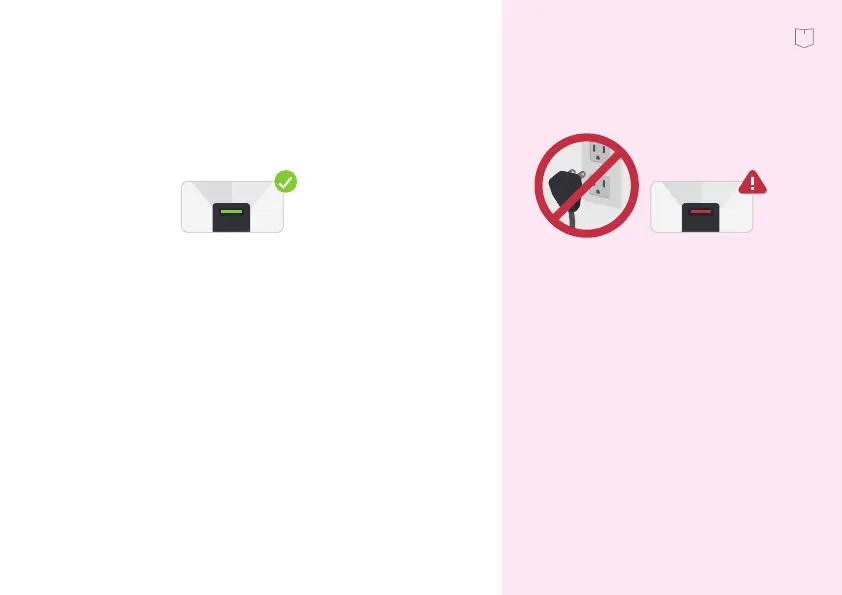Check your Yardian LED: if it turns into
a steady green light, it means that you
have successfully connected your
Yardian to the Wi-Fi network.
Congratulations! You have successfully
set up your Yardian.
WARNING
Software may be updated
when Yardian is connected to
the Internet. Please DO NOT
turn off the power when the LED
is blinking RED. Interrupting the
software update process may
result in system malfunction.
27
Step 5.