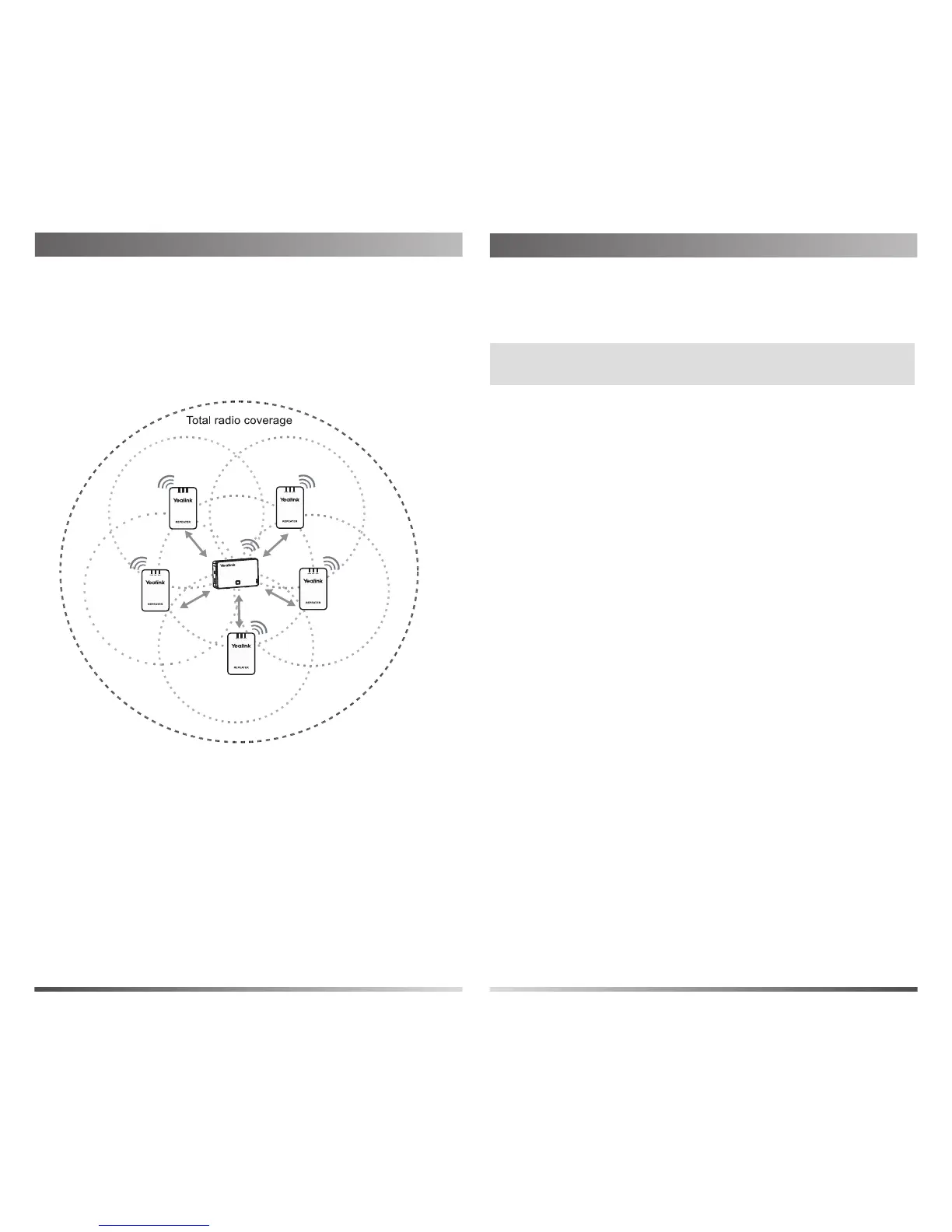www.yealink.com
Registering the Repeater
Registration
Before registering the repeater, you need to enable the repeater mode on
the handset. For more information on how to enable the repeater mode,
refer to Yealink phone-specific user guide.
Note: Registration cannot be performed if the repeater is already registered to one
base station. In this case, de-register the repeater before attempting
registration. For more information, refer to “De-registration”.
1. Plug the repeater into a AC outlet.
Power LED is green and DECT LED is slowly flashing red.
2. Set base station in registration mode (Long press paging key on the base
station till the first LED flashes).
If base station is found, DECT LED will fast flash green.
When DECT LED is on, registration to base station is successful
(green: good DECT link).
Incoming call:
The Relay LED on repeater is green.
The Relay LED on repeater is green till call is finished.
The Relay LED on repeater is green till call is finished.
Relay Connection
Outgoing call:
1. Place a call to the handset in repeater zone.
2. Accept the call.
1. Place a call using the handset in repeater zone.
De-registration
1. Plug the repeater into a AC outlet.
If you want to register the repeater to another base station, de-register the
repeater beforehand as described below:
If the repeater is registered to a base station, DECT LED is green.
2. Long press the reset key on the repeater.
DECT LED is slow flashing red after successful de-registering the
repeater, and the repeater is ready for a new registration.
DECT Repeater RT20 User Guide
Multiple Repeaters
Up to 5 repeaters can be registered to one base station to extend available
reception range for all registered handsets. All repeaters must be installed
within the base station coverage area (up to 300m in unobstructed outdoor
areas and up to 50m inside buildings), as shown in the figure below. It is
not possible to install the repeaters in series or “daisy-chain”.
If the repeater is placed correctly (overlapping the coverage area of the base
station), the handsets can move freely within the total coverage area while
on a call.
If the DECT link quality of RT20 is in excellent-to-good condition, you can
register up to 5 handsets to your base station and the base station can
handle a maximum of 4 calls at one time.
The repeater can be used to extend the coverage range in all directions,
allowing several floors to be covered. The automatic handover process is
seamless.
