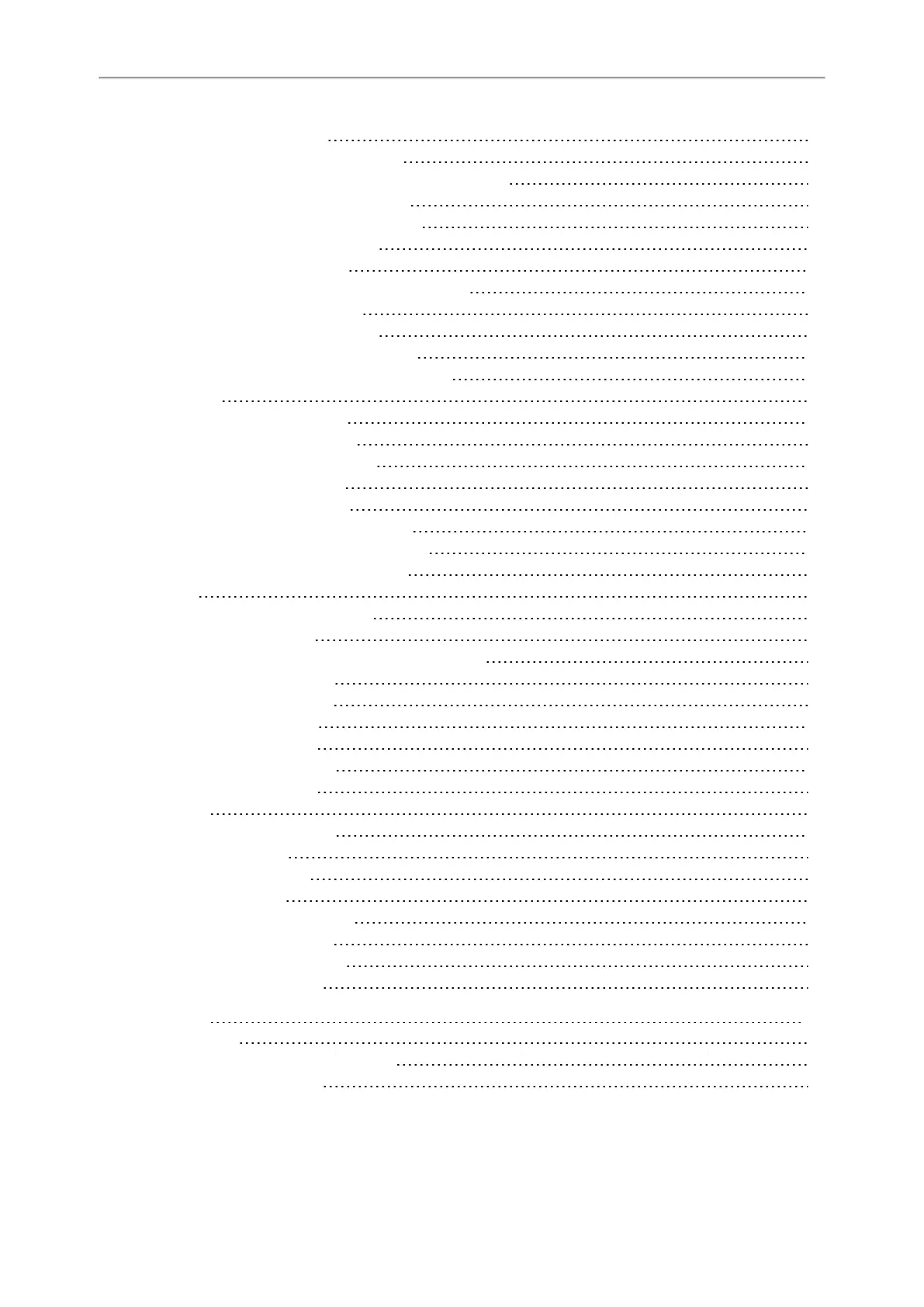Yealink T3 Series IP Phones User Guide
4
Visual Alert for BLF Pickup
50
Ring Type for BLF Parked Call Monitor
50
Setting an Alert Tone for the BLF Parked Call Monitor
50
Visual Alert for BLF Parked Call Monitor
50
Picking up a Remote Call by BLF List Key
51
Transferring a Call by BLF List Key
51
Performing a Blind Transfer
51
Performing a Semi-attended/Attended Transfer
51
Parking a Call by a BLF List Key
52
Retrieving a Call by a BLF List Key
52
Barging in an Active Call by BLF List Key
52
Retrieving a Call Parked to the Monitored Line
52
Shared Line
53
State Indicator of Shared Line
53
Placing Calls on a Shared Line
54
Answering Calls on a Shared Line
54
Placing a Call on Public Hold
54
Placing a Call on Private Hold
54
Retrieving a Held Call on a Shared Line
55
Barging in an Active Call on a Shared Line
55
Pulling a Shared Call on a Shared Line
55
Intercom
55
State Indicator of the Intercom key
56
Placing an Intercom Call
56
Picking up an Incoming Call of the Target Extension
56
Answering an Intercom Call
57
Short Message Service (SMS)
58
Reading a Text Message
58
Sending a Text Message
58
Replying to a Text Message
58
Deleting a Text Message
59
Voice Mail
59
Setting the Voice Mail Code
59
Leaving Voice Mails
59
Listening to Voice Mails
59
Using the Hot Desking
60
Automatic Call Distribution (ACD)
60
State Indicator of ACD User
60
Logging into the ACD System
61
Changing the ACD Status
61
Directory
62
Local Directory
62
Managing the Local Directory Groups
62
Adding Contact Groups
62
